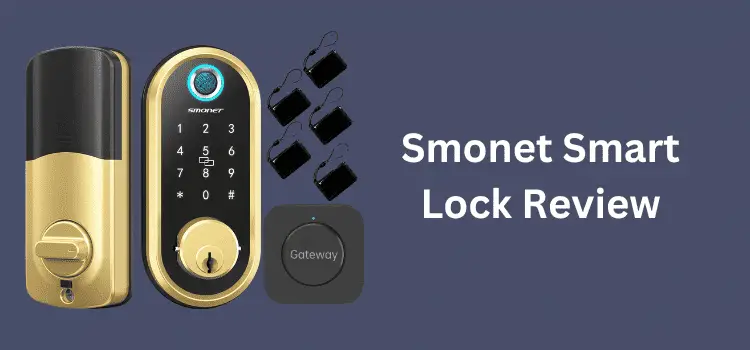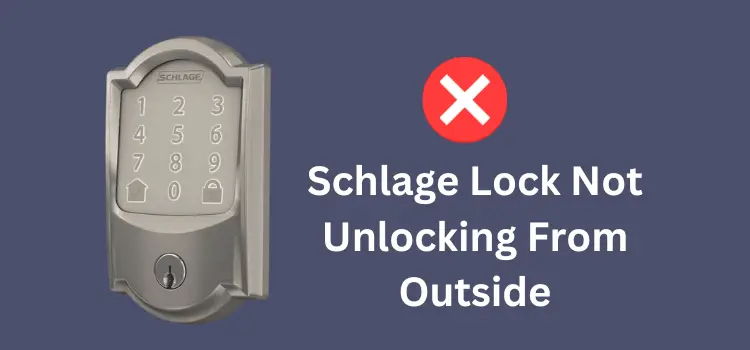The eufy smart lock’s auto-lock feature may not operate for a variety of reasons, including a deactivated auto-lock option in the settings, a low battery level, misalignment of the lock or door, software or firmware difficulties, or lock damage. Checking the settings, battery level, installation and alignment, firmware and software upgrades, and any possible interference are all stages in troubleshooting. Still, if the Eufy Smart Lock Auto Lock not working, contact Eufy customer service for more assistance.
Table of Contents
Eufy Smart Lock Auto-Lock Not Working : Solution
Here are some troubleshooting steps you can try if your Eufy smart lock is not locking automatically as expected:
1. Ensure that the auto-locking feature is turned on:
Simply follow these steps to see if the auto-lock feature is turned on in the eufy security app:
- Launch the eufy security app on your smartphone or tablet.
- At the bottom of the screen, select the “Smart Lock” tab.
- Choose the smart lock that is causing you problems.
- Select “Smart Lock Settings” from the menu.
- Scroll down to the “Auto-Lock” section.
- Make sure the toggle switch next to “Auto-Lock” is switched on (it should be green).
- You may also change the time delay for auto-locking if desired.
If the auto-locking feature is already turned on, try turning it off and then back on. If it fails, attempt the other troubleshooting procedures I suggested before.
2. Restart the Lock:
Following these steps will allow you to restart your Eufy smart lock:
- The batteries must be removed from the lock.
- You should wait for 30 seconds.
- Put the batteries back in the lock.
- Connect the lock to the Eufy lock app after it has turned on.
Check to see if the auto-lock feature is operating properly once the lock has been resumed. If the problem persists, you may need to attempt some of the additional troubleshooting procedures or contact eufy customer service.
3. Calibration of the Lock:
This is how you set up your eufy smart lock for calibration:
- Launch the eufy security app on your smartphone or tablet.
- At the bottom of the screen, tap the “Smart Lock” tab.
- Choose the smart lock you wish to calibrate.
- Select “Smart Lock Settings” from the drop-down menu.
- Scroll all the way down to the “Calibrate” section.
- To calibrate the lock, follow the instructions in the app.
You will need to manually extend and retract the deadbolt during the calibration procedure to establish the lock’s open and closed settings. After you’ve finished calibrating, check to see if the auto-lock function is operating properly.
If the auto-lock feature is still not working after calibrating the lock, try some of the following solutions or contact eufy customer service.
4. Replace or Recharge the Battery:
If the auto-lock feature of the eufy smart lock is not working, it might be due to a low battery. To recharge or replace the battery, follow these steps:
- Use your key to open the eufy smart lock, or manually turn the thumb-turn on the interior of the lock.
- Remove the battery compartment cover from the lock’s interior.
- Remove the rechargeable batteries from the compartment and insert them in the charger.
- To charge the batteries, follow the manufacturer’s instructions.
- If the batteries aren’t rechargeable, take them out of the compartment and replace them with new ones. When replacing the battery, make sure you follow the manufacturer’s recommendations.
- Replace the battery compartment lid.
- Check the lock to determine if the auto-lock feature is now operational.
Recharging or replacing the batteries should fix the auto-lock feature. If that doesn’t work, try the other troubleshooting steps or get in touch with eufy customer support.
Frequently Asked Questions:
Can the Smart Lock be programmed to lock itself?
It is possible to set a smart lock to lock itself. A lot of smart locks have a “auto-lock” mode that locks the door after a certain amount of time, usually between 30 seconds and 5 minutes. This can be helpful for people who forget to lock their door when they leave their house or job. But the smart lock’s auto-lock mode might need to be turned on and set up correctly for it to work as planned.
How do I make the door lock itself?
To make a smart lock auto-lock, open the lock’s app, go to options, find the auto-lock option, turn the switch to “on,” and choose how long you want to wait before the lock locks itself.
Why does my smart door lock lock itself? How can I stop it?
Here’s what you need to do to stop a smart door lock from locking itself:
- Start up the app that works with your smart lock.
- Go to where the lock’s settings are.
- Find the “auto-lock” or “automatic locking” button.
- To turn off the function, either flip the switch to the “off” position or change the settings.
How to turn off auto-lock will rely on the brand and type of your smart lock. Usually, you can find the choice in the lock’s settings or a related menu.
How come my door doesn’t lock itself?
Several things could be wrong with a door that isn’t closing itself, such as:
- The smart lock’s settings don’t have the auto-lock mode turned on.
- A low or dead battery in the smart lock is stopping it from working properly.
- The lock may not work right because the door or lock device is out of place or broken.
- The lock might not be working because the door isn’t fully closed or is blocked in some way.
- The smart lock’s code or software might be broken and need to be updated or restarted.
To figure out what’s wrong, make sure the door is fully closed and nothing is blocking the smart lock’s settings, battery level, and orientation. If the problem doesn’t go away, you can get help from the maker or a skilled locksmith.
What’s wrong with my Eufy door lock?
A Eufy door lock might not work if the battery is low, it wasn’t installed or aligned correctly, there are problems with the software or code, the lock is broken, or there is wireless interference. Checking the battery level, installation and alignment, firmware and software changes, and interruptions are all things that can be done to fix a problem. It might be necessary to get in touch with Eufy’s customer service.
Conclusion:
There are a few things you can try to fix your Eufy smart lock’s auto-lock feature if it’s not working. Some of these are:
- Making sure that the Eufy security app’s auto-lock mode is turned on.
- Making sure the batteries are full and changing or charging them as needed.
- Make sure the door is lined up correctly to make sure the lock is engaging the deadbolt correctly.
- Take out the batteries and then put them back in to restart the lock.
- Setting up the lock in the Eufy security app.
- If none of the steps above fix the problem, contact eufy’s customer service for more help.
If you follow these steps, you can fix the problem and get the auto-lock feature of your Eufy smart lock to work properly again.
You might also like:
1- Kwikset Halo vs Schlage Encode (Detailed Comparison)
2- Kwikset Lock Not Working After Battery Change
3- Schlage Keypad Lock Keeps Spinning-Troubleshooting and Fixing
4- How to Lock Eufy Smart Lock from Outside (Complete Guide)
5- Kwikset deadbolt not turning smoothly: Solution
6- Yale vs Schlage Smart Lock: A Detailed Comparison