Welcome to the ultimate guide on Kaba Door Lock Troubleshooting, where we tackle the pesky problems of your Kaba lock with a sprinkle of humor and a load of expertise. Gone are the days of frustrating lockouts and the maddening dance of key jiggling. Let’s dive deep into the world of Kaba door lock troubleshooting, armed with knowledge, a screwdriver, and perhaps a cup of coffee for moral support.
Introduction
In the realm of secure access, Kaba door locks stand tall—until they don’t. Whether you’re faced with a stubborn lock that refuses to heed your digital commands or an electronic keypad that’s more cryptic than your high school algebra, fear not! This article is your knight in shining armor, ready to guide you through the murky waters of Kaba door lock troubleshooting. Prepare to embark on an adventure filled with buttons, beeps, and the occasional victorious cheer.
Causes of the Problem
Before we wield our tools like valiant knights, let’s understand the dragons we’re up against. The issues with Kaba door locks can range from battery woes to alignment misadventures. Here’s a brief overview of what could go wrong:
- Dead Batteries: The silent killer of electronic locks.
- Misaligned Door: When your door and lock don’t see eye to eye.
- Faulty Keypad: Buttons that give you the silent treatment.
- Incorrect Code Entry: When your lock has trust issues.
- Wear and Tear: Time takes its toll on even the mightiest locks.
Required Tools
Arm yourself with the following tools before you step onto the battlefield:
- Screwdriver (preferably a set)
- Fresh Batteries (the lock’s elixir of life)
- Lubricant (for those not-so-smooth operations)
- Cleaning Cloth (dust and grime are your enemies)
- Patience (arguably the most important tool)
Kaba Door Lock Troubleshooting Instructions
Battling Dead Batteries
- Access the Battery Compartment: Use your screwdriver to open the lock’s battery compartment. It’s usually located on the inside part of the door.
- Replacement Ritual: Take out the old batteries, whisper a quick eulogy, and replace them with fresh ones. Make sure they’re inserted correctly—positive to positive, negative to negative.
- The Moment of Truth: Close the compartment and try the lock. If you hear a beep and the door unlocks, congratulations! You’ve revived your lock.
Aligning the Misaligned Door
- Inspect the Gap: Check the space between the door and the frame. If it looks uneven, your lock might be throwing a tantrum because of alignment issues.
- Tighten Hinges: Use your screwdriver to tighten the screws on the door hinges. Sometimes, a little screw-tightening is all it takes to mend a relationship.
- Test the Lock: Close the door and try locking and unlocking it. If it operates smoothly, you’ve successfully brokered peace between the door and the lock.
Fixing the Faulty Keypad
- Clean the Keypad: Use your cleaning cloth to gently wipe the keypad. Dirt and grime can prevent the buttons from working correctly.
- Button Test: Press each button on the keypad. They should all return to their original position after being pressed. If any stick or don’t click, they might need a more thorough cleaning or replacement.
- Code Entry: Try entering your code. If the lock responds, your cleaning spree has paid off.
Overcoming Incorrect Code Entry
- Reset the Lock: Find the reset button (refer to your lock’s manual as this can vary). Press and hold it until you hear a beep or see a light flash.
- Enter New Code: Follow the instructions to set a new code. This often involves pressing the reset button again, entering the new code, and then pressing the reset button to confirm.
- Test the New Code: Try unlocking the door with your new code. If it works, make sure to remember the code this time—or at least write it down somewhere safe.
Combatting Wear and Tear
- Lubricate the Lock: Apply a small amount of lubricant to the moving parts of the lock. This can help smooth out operations and extend the lock’s lifespan.
- Regular Cleaning: Regularly clean the lock and keypad to prevent dust and dirt accumulation.
- Professional Help: If the lock is significantly worn out, consider calling in a professional. Sometimes, a lock needs more than just a DIY approach.
Here is the video guide for Kaba Door Lock Troubleshooting
FAQs about Kaba Door Lock Troubleshooting
Q1: What do I do if my Kaba door lock still doesn’t work after troubleshooting?
A: If after all your valiant efforts the lock refuses to budge, it might be time to call in a professional locksmith or contact Kaba customer support for further assistance.
Q2: How often should I replace the batteries in my Kaba door lock?
A: It’s wise to replace the batteries at least once a year, or whenever you notice the lock starting to respond more slowly than usual.
Q3: Can I reset my Kaba door lock without the original code?
A: Yes, but you’ll need to follow the lock’s specific reset procedure, which often involves accessing a reset button on the inside part of the door.
Q4: How do I prevent my Kaba door lock from malfunctioning?
A: Regular maintenance, including battery checks, cleaning, and lubrication, can go a long way in preventing issues.
Q5: Can I install a Kaba door lock myself?
A: Yes, if you’re handy with tools and follow the installation instructions carefully. However, for best results, especially with complex models, professional installation might be advisable.
Conclusion
Navigating through the maze of Kaba door lock troubleshooting might seem daunting at first, but with the right tools and a dash of patience, you’re well on your way to becoming a lock whisperer. Remember, most lock issues boil down to a few common culprits—batteries, alignment, wear and tear, and the occasional digital hiccup. By understanding these challenges and how to face them head-on, you’ll ensure that your Kaba door lock serves you securely and reliably for years to come. And remember, when in doubt, a little humor and persistence go a long way. Happy troubleshooting!
You might also like:
1- Kwikset Halo vs Schlage Encode (Detailed Comparison)
2- Schlage Lock Unlocks Without Code: 4 Solutions

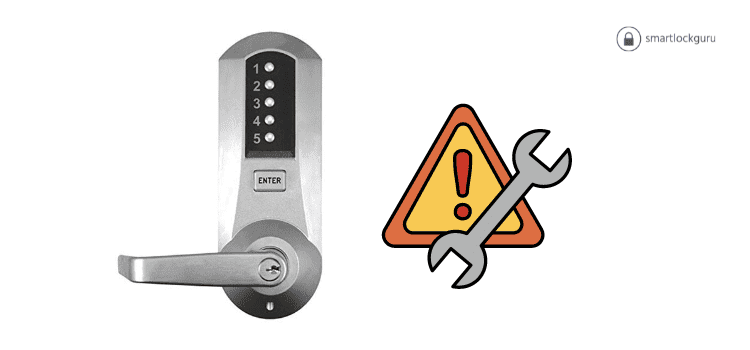

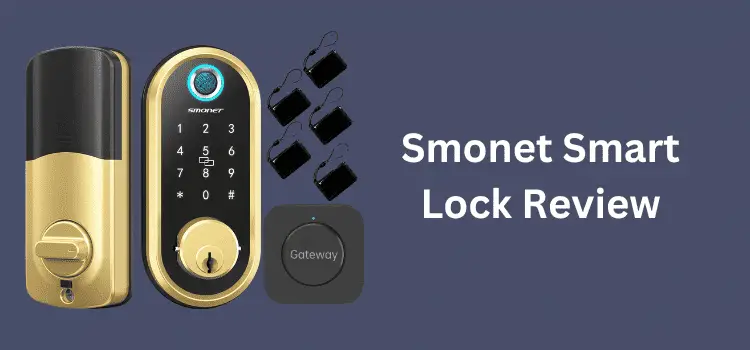
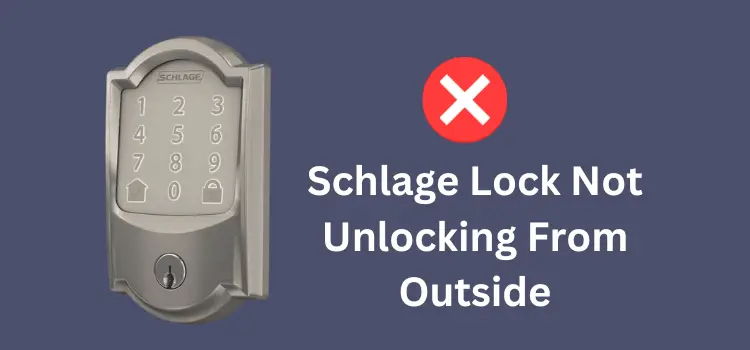

1 Comment
2 of our doors sometimes open the KABA 1100 (?) without using the keypad. New in 2018. After reading, might it be the battery or lubricant?
Your comment is awaiting moderation.
Этот информативный материал предлагает содержательную информацию по множеству задач и вопросов. Мы призываем вас исследовать различные идеи и факты, обобщая их для более глубокого понимания. Наша цель — сделать обучение доступным и увлекательным.
Углубиться в тему – https://vivod-iz-zapoya-1.ru/
Your comment is awaiting moderation.
Bitcoin market trends
Your comment is awaiting moderation.
This paragraph will help the internet visitors for building up new blog or even a weblog from start to end.
Your comment is awaiting moderation.
These are really fantastic ideas in regarding blogging. You have touched some nice things here. Any way keep up wrinting.
Your comment is awaiting moderation.
https://doodleordie.com/profile/mietwagenpodgoricacom
Your comment is awaiting moderation.
https://startupxplore.com/en/person/king-brycen
Your comment is awaiting moderation.
Инструкция по установке VPN
В современном мире, где интернет занимает существенное место в нашей жизни, вопросы безопасности и конфиденциальности в сети становятся особенно актуальными. VPN (виртуальная частная сеть) предоставляет эффективные средства для защиты вашей интернет-активности и сохранения конфиденциальности данных. В данной инструкции рассмотрим процесс создания собственного VPN. Для этого я выбрал услуги хостинговой компании PQ.Hosting.
Почему PQ.Hosting?
Первое, что мне понравилось на сайте компании, именно в разделе VPN, это возможность поддержки разных устройств с одновременным подключением до 10 активных устройств на одну подписку. Пользователям, у которых есть желание подключить ВПН не только на компьютере, но еще и смартфоне, планшете, телевизоре (а таких сейчас большинство) это очень хорошее решение.
Не в последнюю очередь обращаем внимание на технологию шифрования. Сегодня это очень важно! Ну и, конечно же, не менее привлекателен безлимитный трафик. Серфинг без ограничений по трафику и скорости, обеспечивающий полную свободу и комфорт в интернете лично для меня в приоритете.
Кому нужен надежный ВПН?
Дальше приведу категории пользователей, которым обязательно необходим надежный ВПН:
Геймеры. Игроки могут использовать VPN для снижения задержек (пинга) в играх или для доступа к играм и контенту, недоступным в их регионе;
Туристы. Люди, находящиеся за границей, могут использовать VPN для доступа к своим обычным интернет-ресурсам, таким как банковские аккаунты или любимые стриминговые сервисы.
Компаниям. Сотрудники компаний могут использовать VPN для безопасного доступа к внутренним ресурсам и системам компании из удаленных мест;
Обычным интернет-пользователям. ВПН будет полезен всем тем, кто ценит свою конфиденциальность и хочет защитить свои данные.
А теперь переходим собственно к инструкции.
Разворачиваем собственный VPN
Дальше расскажу, какие преимущества несёт создание собственного VPN:
Защита трафика. Ни администраторы Wi-Fi-сети, ни злоумышленники не смогут получить доступ к вашим данным.
Доступ к заблокированным ресурсам. Поскольку сервер VPN расположен за пределами страны, вы сможете обходить блокировки на сайты и сервисы.
Защита от слежки со стороны интернет-провайдеров. Использование VPN поможет вам обеспечить дополнительную безопасность
Для простых задач, таких как серфинг в интернете или использование социальных сетей, VPN очень даже пригоден. Осталось разобраться, как настроить собственный ВПН.
Инструкция по настройке VPN на примере PQ.Hosting
Чтобы развернуть VPN, необходимо:
1. Арендовать VPS-сервер. Выберите одну из локаций на сайте https://pq.hosting/buy-tunnel
2. Дальше для настройки VPN-соединения используем Amnezia. Скачиваем приложение AmneziaVPN с официального сайта https://amnezia.org/ru/.
3. На почту, указанную при заказе сервера, придет письмо от хостинг-провайдера В письме должны быть указаны IP, User name или User ID, и Password, они понадобятся для установки VPN на сервер.
4. Запустите приложение AmneziaVPN
5. На первом экране выберете “У меня есть данные для подключения”, далее “Настроить свой сервер”, и внесите данные из письма.
6. Нажмите “Продолжить” и следуйте подсказкам приложения.
В заключении скажу, VPN может быть полезен как для индивидуальных пользователей, так и для организаций, стремящихся обеспечить безопасность и конфиденциальность своих данных. Создание собственного VPN на базе Amnezia дает полный контроль над вашей сетью и обеспечивает защиту ваших данных. Следуя пошаговой инструкции, вы можете создать свой собственный VPN и наслаждаться безопасным и приватным интернет-соединением.
Your comment is awaiting moderation.
https://pq.hosting/dedicated-server-fr
Your comment is awaiting moderation.
https://geo.hosting/vps/vps-europe/vps-netherlands
Your comment is awaiting moderation.
https://files.fm/rentferraridubaicom/info
Your comment is awaiting moderation.
https://linkdirectory.at/detail/luxury-cars-sedans-suvs-coupes-wagons-mercedes-benz-usa
https://troomi.com/the-impact-of-peer-pressure-statistics-and-insights/
Your comment is awaiting moderation.
https://linkdirectory.at/detail/causes-of-death-globally-what-do-people-die-from-our-world-in-data
https://en.wikipedia.org/wiki/Psychoanalytic_theory
Your comment is awaiting moderation.
https://bchgang.org/detail/mistswap
https://www.quotev.com/stories/22Ard+Guestbook22+22sign+the+guestbook22+clubs+in+south+beach+miami
Your comment is awaiting moderation.
https://linkdirectory.at/de/detail/mobile-sozialpsychiatrische-betreuung
https://id.tradingview.com/symbols/BTCUSD/
Your comment is awaiting moderation.
http://ivbud.com/interesting/9240-ventyliatsiia-ta-dymokhid-u-bahatokvartyrnomu-budynku-iak-zabezpechyty-bezpeku-i-dovhovichnist-system
Your comment is awaiting moderation.
http://administration.electroncash.at
https://www.coindesk.com/markets/2024/07/29/the-clock-has-ticked-for-bitcoins-price-surge-100-days-after-the-halving/
Your comment is awaiting moderation.
http://administration.electroncash.at
https://www.mc.edu/
Your comment is awaiting moderation.
https://linkdirectory.at/category/top?page=24
https://en.wikipedia.org/wiki/Roblox
Your comment is awaiting moderation.
Georg Engelmann https://georg-engelmann.at
https://www.quotev.com/stories/22Speak+Your+Mind22+22Notify+me+of+followup+comments22+arnaud+lemaire+wiki
Your comment is awaiting moderation.
Georg Engelmann https://georg-engelmann.at
https://publichealthreviews.biomedcentral.com/articles/10.1007/BF03391707
Your comment is awaiting moderation.
Georg Engelmann https://georg-engelmann.at
https://yahoo.uservoice.com/forums/193847-search
Your comment is awaiting moderation.
Georg Engelmann https://georg-engelmann.at
https://www.quotev.com/stories/c/Nonfiction/22Jax+Guestbook22+22by+Jack+28tR2922+22Sign+in+Guestbook22+star+wars+unlimited+proxy+maker
Your comment is awaiting moderation.
Fulcrum Guest Book https://fulcrumserver.org/guestbook
https://blog.hubspot.com/website/trackback-spam
Your comment is awaiting moderation.
Fulcrum: A fast & nimble SPV server for Bitcoin Cash, Bitcoin BTC and Litecoin https://fulcrumserver.org/
https://www.bing.com/images/search?view=detailV2&ccid=qJr4gTKS&id=C2A8BC4EB7C4ACC89D336BFE76430C3743B78ADB&thid=OIP.qJr4gTKST9F-TWa4nlA8RAHaEb&mediaurl=https://s32659.pcdn.co/wp-content/uploads/2022/04/Bitcoin-Lightning-1.jpg.optimal.jpg&q=22Powered20by204images222022Kommentar20posten2220can20you20make20a20living20mining20bitcoin&ck=AA595C6AE8818E7EBC9CBBF1C34C18FC&idpp=rc&idpview=singleimage&form=rc2idp
Your comment is awaiting moderation.
Fulcrum: A fast & nimble SPV server for Bitcoin Cash, Bitcoin BTC and Litecoin https://fulcrumserver.org/
https://www.facebook.com/Roblox/
Your comment is awaiting moderation.
Fulcrum: A fast & nimble SPV server for Bitcoin Cash, Bitcoin BTC and Litecoin https://fulcrumserver.org/
https://www.plintoncurry.com/obituaries/deloris-dockrey
Your comment is awaiting moderation.
Woran erkennt/merkt man, dass man bald stirbt? (sterben, Symptome, Anzeichen) https://linkdirectory.at/de/detail/woran-erkennt-merkt-man-dass-man-bald-stirbt-sterben-symptome-anzeichen
https://www.bloggingtriggers.com/blog-commenting-tips/
Your comment is awaiting moderation.
https://virtual-local-numbers.com/countries/1240-india-toll-free-numbers.html
Your comment is awaiting moderation.
https://linktr.ee/roscarpodgoricacom
Your comment is awaiting moderation.
I think, what is it — error. I can prove.
Your comment is awaiting moderation.
https://femalecricket.com/women-cricket-news/54143-top-features-of-the-1xbet-app-you-should-know-about.html
Your comment is awaiting moderation.
What a data of un-ambiguity and preserveness of valuable knowledge on the topic of unexpected emotions.
Your comment is awaiting moderation.
https://teachingbd24.com/1xbet/
Your comment is awaiting moderation.
1xbet login 2024
Your comment is awaiting moderation.
проститутки по вызову г иркутск
Your comment is awaiting moderation.
иркутская проститутка
Your comment is awaiting moderation.
шлюхи иркутск по вызову
Your comment is awaiting moderation.
бляди иркутска
Your comment is awaiting moderation.
проститутки старая деревня
Your comment is awaiting moderation.
индивидуалки нижнего
Your comment is awaiting moderation.
Slot88
https://www.thedogwoodcocktailcabin.com/