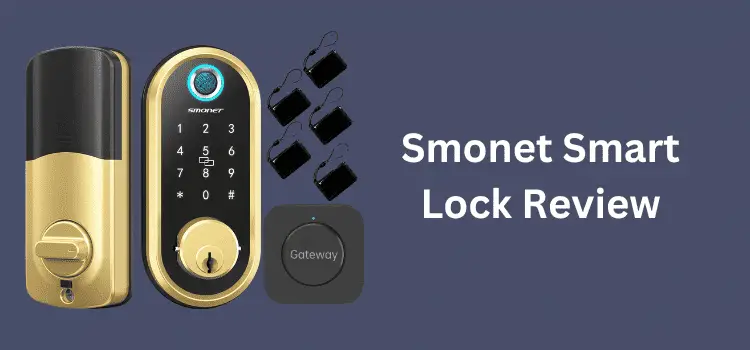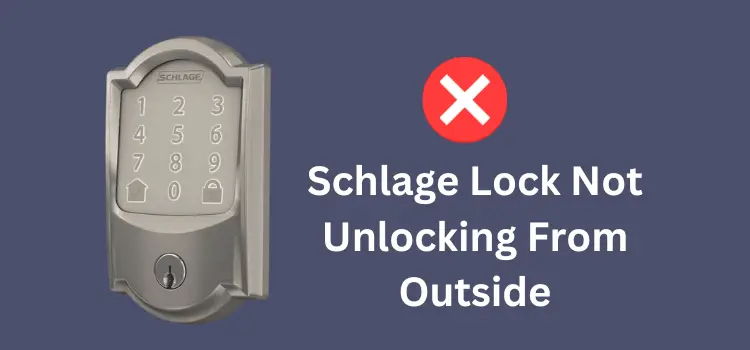Introduction
Do you find yourself frustrated with a Kwikset lock that’s acting up or simply not working after a battery change? You’re not alone. It’s a common issue that can be a real headache. In this article, we’ll explore the common reasons behind the Kwikset lock not working after battery change and provide tested fixes to get your Kwikset lock back in action.
Table of Contents
ToggleKwikset Lock Not Working After Battery Change – Troubleshooting
1. Batteries Incorrectly Installed
1.1 Double-Check Battery Orientation
Ensure that the batteries are correctly installed, following the arrows on the battery tray. Kwikset recommends using alkaline, non-rechargeable batteries for optimal performance.
1.2 Battery Replacement Tips
- Avoid mixing different battery brands.
- Do not mix old and new batteries.
- Replace all batteries simultaneously for an even charge.
2. Dirty or Corroded Connections
2.1 Power Issues and Regular Maintenance
If your lock frequently requires battery changes, inspect for dirt and corrosion. A simple blowout may suffice for dirt, while significant grime might require more thorough cleaning with a brush or cloth.
2.2 Corrosion Build-Up Solution
For substantial corrosion, consider removing the mounting plate to clean affected areas using a mixture of baking soda, lemon juice, or vinegar. This helps prevent excessive battery drainage.
2.3 Deadbolt Latch Alignment
Check the alignment of the deadbolt latch and lubricate the lock. Any resistance between the deadbolt and the strike plate can lead to increased battery consumption.
3. Technical Glitch in the Lock
3.1 Restarting the Lock
Before attempting a full reset, try restarting the lock by pressing and holding the Program and A buttons for five seconds. On some models, pressing Program alone may suffice.
3.2 Resetting to Default Settings
Performing a factory reset can address technical glitches. Follow specific steps, including holding the program button for 30 seconds after reinserting the battery tray.
4. Contacting Kwikset Customer Support
If all else fails, reach out to Kwikset customer support. They can guide you through troubleshooting, confirm warranty information, and discuss replacement options if necessary.
Conclusion
To sum it up, dealing with problems in your Kwikset lock not working after a battery change might feel a bit tricky. But don’t worry, the tips in this guide are here to help you sort things out easily. And if the issues keep bugging you, just give a ring to Kwikset’s customer support—they’re there to assist with any troubles your lock might be having.
You might be interested in Schlage Lock Not Working After Battery Change
FAQs – Kwikset Lock Not Working After Battery Change
- How often should I replace the batteries in my Kwikset lock?
- It’s advisable to replace all batteries simultaneously to ensure an even charge. If you notice decreased performance, consider replacing them sooner.
- Can I use rechargeable batteries in my Kwikset lock?
- Kwikset recommends using only alkaline, non-rechargeable batteries for optimal performance.
- What should I do if the lock continues to malfunction after trying the suggested fixes?
- If the issue persists, contact Kwikset customer support for further assistance.
- Is there a risk of data loss when performing a factory reset on my Kwikset lock?
- Yes, performing a factory reset erases stored data, reverts codes to default settings, and disconnects the lock from apps.
- When should I consider upgrading to a new smart lock?
- If your Kwikset lock consistently malfunctions despite troubleshooting, it might be time to explore newer smart lock options.