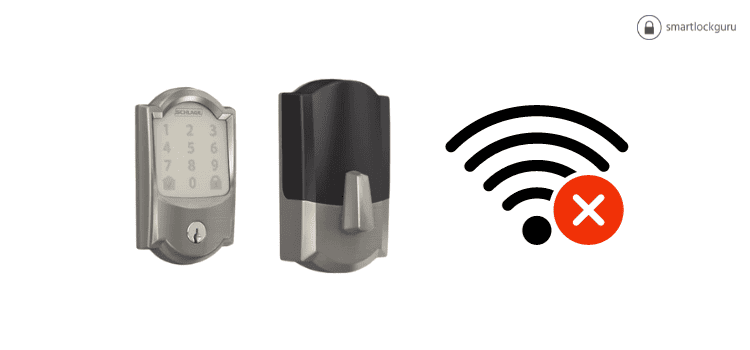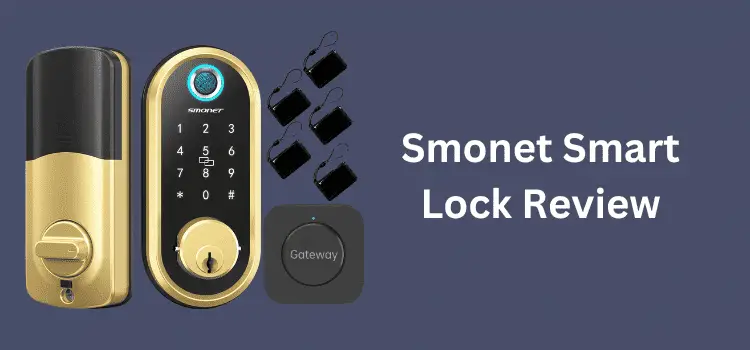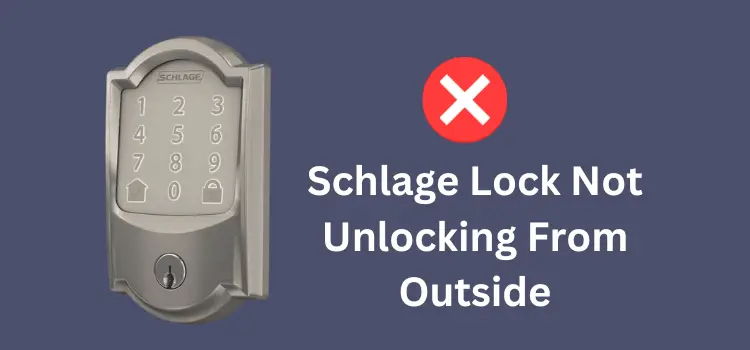Encountering issues with your Schlage Encode smart lock can be as perplexing as decoding an ancient script, especially when it refuses to connect to Wi-Fi. This comprehensive guide is designed to unravel the mystery behind the “Schlage Encode Not Connecting to Wi-Fi” problem, armed with humor to keep you entertained and insightful information to get your smart lock back online. Let’s dive into the digital lockpicking!
Introduction
Imagine you’re dressing up for a day that promises adventures, but your trusty sidekick, the Schlage Encode, decides it’s a good day to play hide and seek with your Wi-Fi connection. Before panic sets in, remember, every problem has a solution. This article is your knight in shining armor, ready to combat the “Schlage Encode Not Connecting to Wi-Fi” conundrum.
Causes of the Problem
Why is your Schlage Encode acting more like a stubborn door than a smart lock? Here are a few culprits:
- Weak Wi-Fi Signal: Just like us, your lock might be struggling to catch the Wi-Fi waves.
- Incorrect Wi-Fi Settings: Sometimes, the issue lies in the details, like entering the wrong password.
- Outdated Firmware: Keeping things updated is not just good life advice but also applies to your smart lock.
- Power Issues: No power means no play. Ensure your lock is adequately powered.
- Network Congestion: Too many devices on the network can turn your Wi-Fi into a digital traffic jam.
Required Tools
Before we start our troubleshooting journey, let’s ensure we have all the right tools:
- Smartphone or tablet
- Wi-Fi router access
- Schlage Home app installed
- Patience (a lot of it might be required)
Troubleshooting Schlage Encode Not Connecting to Wi-Fi
1. Check Wi-Fi Signal Strength
Weak Wi-Fi signal strength is like trying to have a conversation in a crowded room; messages don’t get through. Move your router closer to the lock or consider a Wi-Fi extender to boost the signal.
2. Verify Wi-Fi Settings
An incorrect password is like knocking on the door with the wrong secret handshake. Double-check your Wi-Fi settings and ensure you’re entering the correct password.
Steps to verify Wi-Fi settings:
- Open the Schlage Home app.
- Navigate to Settings > Wi-Fi.
- Ensure the correct network is selected and re-enter the password.
3. Update Firmware
Outdated firmware can leave your lock speaking an ancient dialect that your Wi-Fi doesn’t understand. Updating might just be the translator you need.
How to update firmware:
- Open the Schlage Home app.
- Navigate to Settings > Firmware.
- Follow the prompts to update if an update is available.
4. Power Check
Ensure your lock is adequately powered. Replace the batteries if necessary, as low power can affect connectivity.
5. Reduce Network Congestion
Too many devices can clog your network. Try disconnecting some devices or set up a guest network for your smart devices.
Dealing with Stubborn Issues
If the steps above don’t resolve the “Schlage Encode Not Connecting to Wi-Fi” issue, try resetting your lock and router. Sometimes, a fresh start is all it takes.
Resetting Schlage Encode:
- Press and hold the reset button on the interior side of the lock.
- Wait for the light to flash and the lock to beep three times.
- Reconfigure your lock settings using the Schlage Home app.
Resetting Your Router:
- Unplug your router from the power source.
- Wait for 30 seconds.
- Plug it back in and wait for it to fully restart.
Here is the video guide on the Schlage Encode Not Connecting to Wi-Fi issue
FAQs about Schlage Encode Not Connecting to Wi-Fi
Q: How often should I update my Schlage Encode firmware? A: Check for updates every few months to ensure optimal performance.
Q: Can I use a Wi-Fi extender to improve connection? A: Yes, a Wi-Fi extender can help strengthen the signal to your lock.
Q: What do I do if I forget my Schlage Home app password? A: Use the app’s password recovery feature or contact customer support for assistance.
Q: Can multiple devices manage the Schlage Encode? A: Yes, you can grant access to multiple devices through the Schlage Home app.
Q: How do I know if my Schlage Encode is successfully connected to Wi-Fi? A: The app will indicate a successful connection, and you’ll be able to remotely manage your lock.
Conclusion
Battling the “Schlage Encode Not Connecting to Wi-Fi” issue can be frustrating, but with the right tools and a bit of patience, you can emerge victorious. Remember to keep your firmware updated, check your Wi-Fi settings, and ensure your lock is powered. If all else fails, a reset might just be the fresh start you need. Armed with this guide, you’re well on your way to restoring peace and connectivity to your smart home kingdom.
You may also like:
1- Kwikset Lock Not Working After Battery Change
2- Schlage Lock Not Working After Battery Change – (5 Solutions)