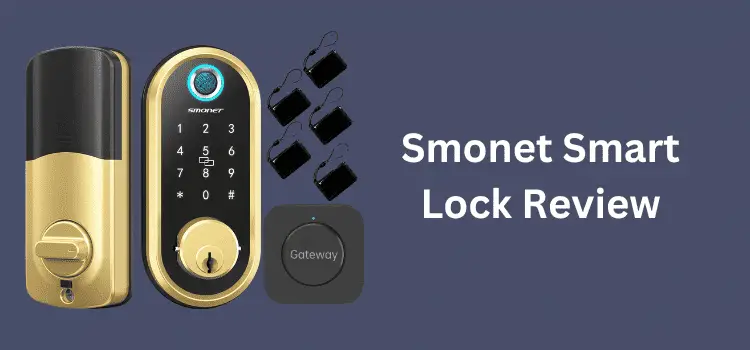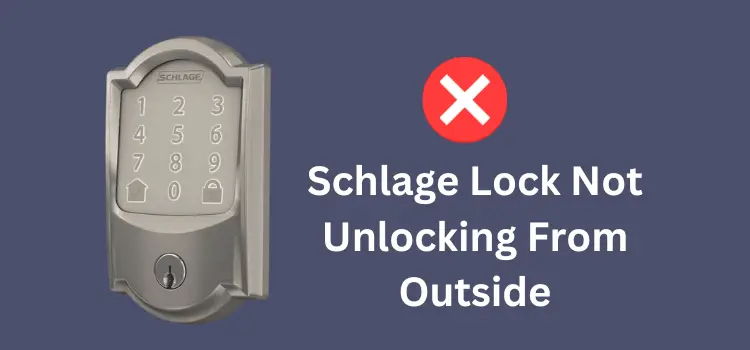So your Schlage Smart Lock has abruptly stopped sending push notifications to your phone. Don’t worry, we are here to assist you.
This post will explain why this is happening and what you can do to fix it. Let’s get this started!
If your Schlage Lock not sending notifications, make sure you’ve enabled them in the Schlage app or any third-party app you’re using, such as SmartThings. If this is correct but you are still not receiving notifications, follow the troubleshooting steps listed below.
Table of Contents
How to Troubleshoot ‘Schlage Lock Not Sending Notifications’
1. Restart the Lock and the Hub
If your Schlage Lock suddenly stopped sending notifications to your phone, this is where you should begin troubleshooting. Rebooting the lock and the Hub used for the connection usually helps to refresh the connection, thereby resolving some issues.
Remove the batteries from your Schlage Lock to restart it. Then, after a few seconds, replace the batteries.
Then, restart your hub. If you have a SmartThings hub, you can restart it by disconnecting the power and ethernet cables. Wait about 30 seconds before reconnecting the power and ethernet cables.
Your Schlage Lock should begin sending notifications right away. If not, proceed to the next troubleshooting step.
2. Upgrade the Firmware on Your Schlage Lock and Hub
Firmware updates are released on a regular basis to ensure continuous, dependable operation.
If your Schlage Lock or Hub has a new firmware version, you must upgrade to the most recent version. Failure to do so may cause some problems, such as notification issues.
If your Schlage Lock is not sending notifications, it could be due to outdated firmware.
The Schlage Home app can be used to update the firmware on your Schlage Lock. However, the procedure varies depending on the Schlage Lock model. As a result, you’ll need to consult your user manual or Google your Schlage Lock model for instructions.
Here’s how to check and update the firmware on a SmartThings Hub:
- Launch the SmartThings app on your smartphone.
- Select the Menu icon (three horizontal lines). Then, select All devices.
- Now, from the list of devices, select your Hub. Then, select More options.
- Tap Information to see if a new firmware version is available. If so, follow the app’s instructions to update the firmware to the most recent version.
Your Schlage Lock should be sending you notifications right now. If not, proceed to the next step.
3. Maintain Your App
Using an out-of-date app could also be the cause of your Schlage Lock no longer sending notifications. If the Schlage Home app is your primary app, go to Google Play or the Apple App Store to check and update it.
If you’re using a third-party app, such as SmartThings or Wink, make sure it’s up to date in your app store (Google Play or Apple App Store).
Furthermore, ensure that your iOS device is running the most recent version. If you’re using an Android device, make sure you’re running the most recent version, as older versions may cause minor issues.
Continue to the next step if your Schlage Lock is still not sending notifications after applying the above fixes.
4. Replace the Schlage Lock’s Battery
Your Schlage Lock is powered by batteries. Furthermore, if the batteries are running low, the performance may suffer.
So, if the notification problem persists, try replacing the batteries in your Schlage Lock. Make sure you get the right batteries (non-rechargeable alkaline batteries) and that you install them correctly, paying attention to the polarity markings (+/-).
5. Unlock the Door
Resetting your Schlage keypad lock will remove all current settings and replace them with the factory defaults. This action usually aids in the correction of incorrect settings or internal glitches that obstruct certain functions.
If the notification issue persists, you can try resetting the lock. If you’re not sure how to reset your Schlage Lock, you can find instructions here.
6. For server problems, contact Customer Support.
Notification issues with your Schlage Lock may occur as a result of a global server issue.
This is especially true after a new firmware version is rolled out to users. If none of the above fixes work, the problem is most likely with Schlage servers or the Hub’s server (such as SmartThings).
For assistance, contact Schlage Customer Support and the third-party Hub Support. Check Schlage or Samsung Community (if you’re using a SmartThings Hub) to see if other users are experiencing the same issue.
If it is a global server issue, you may simply have to wait for the problem to be resolved on their end.
Here is the video guide for Schlage Lock Not Sending Notifications problem
Conclusion
So that’s how you troubleshoot Schlage Lock notification issues.
To summarize, if your Schlage Lock isn’t sending notifications, restart the lock as well as the Hub. The lock and hub’s firmware must then be updated. As a last resort, update the app, replace the batteries, and reset the lock.
If the issue persists, contact Customer Support for assistance.
You might also like:
1- Schlage Lock Unlocks Without Code: 4 Solutions
2- 5 Reasons Why Schlage Smart Lock Battery Drains With Solutions
3- Schlage Keypad Lock Keeps Spinning-Troubleshooting and Fixing