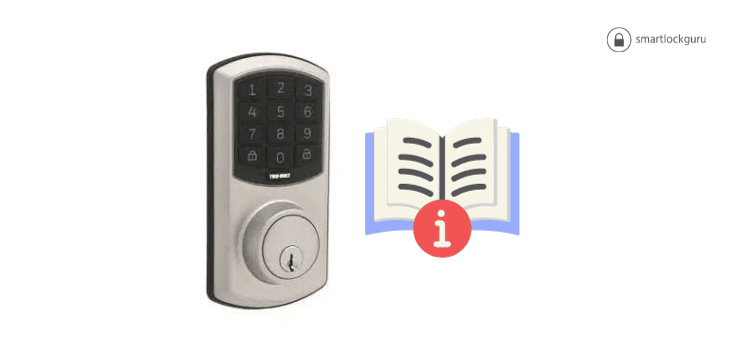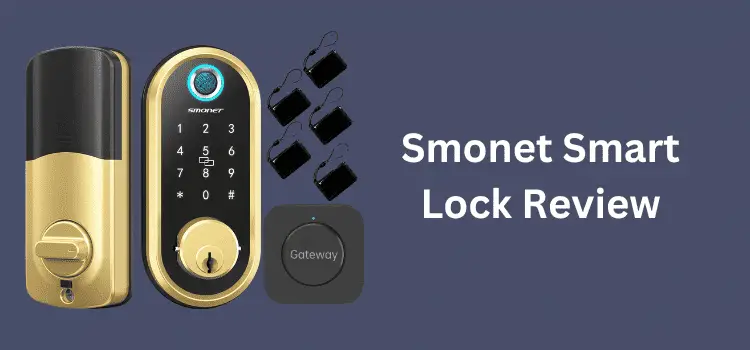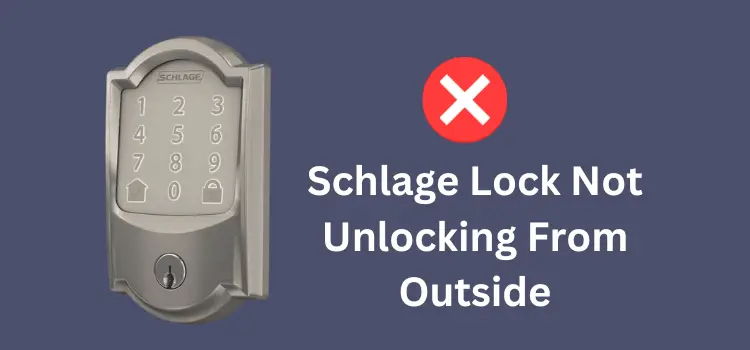Welcome to your go-to guide for the Tru Bolt electronic lock manual. If you’ve ever felt like you’re more likely to crack a joke than a digital code, then this guide is tailored just for you. With a sprinkle of humor and a dash of simplicity, let’s dive into the world of Tru Bolt electronic locks without making it feel like you’re programming a spaceship.
Table of Contents
Introduction
In the vast ocean of home security, the Tru Bolt electronic lock emerges as a beacon of convenience and safety. No more fumbling with keys under the porch light. However, embracing this beacon of technology comes with its own set of challenges, like programming and troubleshooting, which might initially seem daunting. Fear not! This article is designed to break down the Tru Bolt electronic lock manual into bite-sized, digestible pieces. By the end, you’ll not only be a Tru Bolt wizard but also the envy of your neighbors (who are probably still searching for their lost keys).
Tru Bolt Electronic Lock Manual
Getting Started with Your Tru Bolt Electronic Lock
First things first, let’s get your lock set up. You’ll need to locate the programming button, which is like finding the secret switch in a spy movie, except it’s usually just on the back panel.
- Entering Programming Mode: Press and hold the programming button until the lock beeps twice. This is the lock’s way of saying, “Alright, I’m ready to learn some new tricks.”
- Setting Your Master Code: Enter a new master code (think of something you’ll remember, but not your birthday). Press the programming button again. If you hear two beeps, congratulations, you’ve just leveled up in home security.
- Adding User Codes: To add a user code, enter your master code, press the programming button, and then enter the new user code. It’s like making a new friend, but you’re giving them a code instead of a friendship bracelet.
- Deleting User Codes: Sometimes you need to say goodbye. Enter your master code, press the programming button twice, and enter the user code you wish to delete. It’s not you; it’s the code – it has to go.
Troubleshooting: When Your Lock Has a Mind of Its Own
Occasionally, your Tru Bolt lock might act more like a stubborn door than a guardian of security. Here are a few tips to get back on track:
- Tru Bolt Lock Reset: If your lock is being more finicky than a cat in a bath, a reset might be in order. Press the reset button (found inside the battery compartment) for five seconds. This is the lock’s equivalent of a deep breath.
- Battery Replacement: If your lock is unresponsive, it might just be tired. Replacing the batteries can often rejuvenate a weary lock.
- Keypad Not Working: Ensure the keypad is clean and dry. Occasionally, it only needs a little love and care.
Other Vital Information
Understanding the features and functionalities of your Tru Bolt electronic lock can transform your user experience from bewildering to empowering. Here’s a breakdown of some key aspects:
- Auto-Lock Feature: This is like having a friend who checks if you turned off the iron. You can set your Tru Bolt lock to automatically lock after a certain period, ensuring your home is always secure, even if you’re forgetful.
- Low Battery Indicator: Your lock will give you a heads-up when the batteries are running low, much like a fuel gauge in a car. Keep an eye on this to avoid getting locked out.
- Temporary User Codes: Perfect for guests or service personnel, these codes can be easily created and deleted, offering both convenience and security.
Here is the video guide for Tru Bolt Electronic Lock Manual
FAQs about Tru Bolt Electronic Lock Manual
1. How do I change the master code on my Tru Bolt electronic lock?
To change the master code, enter the current master code, press the programming button, then enter the new master code. Confirm by pressing the programming button again. If successful, you’ll hear two beeps.
2. Can I program multiple user codes?
Yes, the Tru Bolt electronic lock allows you to program multiple user codes. Just follow the steps for adding a user code for each new entry.
3. What should I do if my Tru Bolt electronic lock is not locking?
First, check if the batteries need replacing. If the problem persists, ensure the door and lock alignment is correct. Misalignment can prevent the lock from functioning properly.
4. How can I delete all user codes?
To perform a factory reset and delete all user codes, press and hold the reset button inside the battery compartment for five seconds. Note: This will require reprogramming your master code and any desired user codes.
5. What do I do if my keypad is unresponsive?
Check the batteries first. If replacing them doesn’t work, try resetting the lock. Ensure the keypad is clean and dry, as moisture or debris can interfere with functionality.
Conclusion
Navigating the nuances of your Tru Bolt electronic lock doesn’t have to be a Herculean task. With this manual, you’re well-equipped to tackle programming, troubleshooting, and beyond. Remember, the key to mastering your Tru Bolt electronic lock is patience and a bit of humor. After all, it’s just a lock, not rocket science. Embrace the convenience, security, and peace of mind your Tru Bolt lock brings to your home. Happy locking!
You might also like:
1- Smonet Smart Lock Troubleshooting: Your Ultimate Guide
2- Kwikset deadbolt not turning smoothly: Solution
3- Level Lock vs August: A Detailed Comparison for the Smart Home Enthusiast
4- Defiant vs Kwikset: A Detailed Smart Lock Showdown
5- Schlage Lock Jammed: The Complete Solution