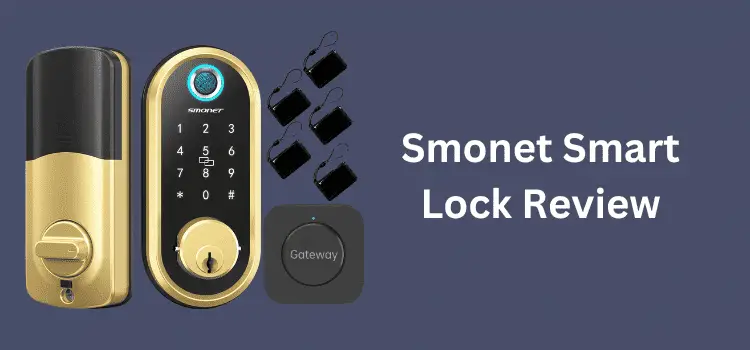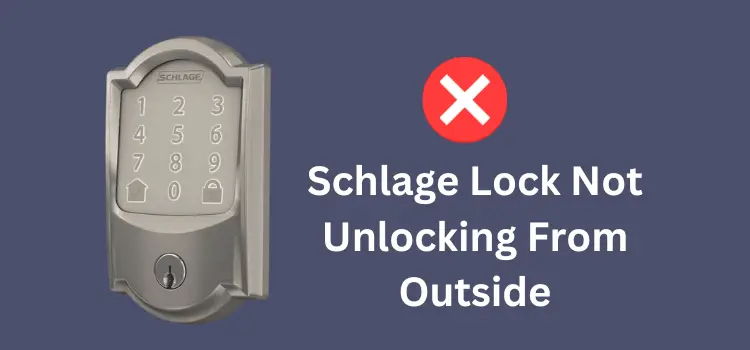Smart locks have transformed how we secure our homes, combining convenience with cutting-edge technology. Google Home smart lock integration offers seamless control, allowing you to manage access from anywhere using voice commands or apps. In this guide, we’ll break down the best smart locks for Google Home, diving into their features, installation processes, and security benefits. Whether you’re new to smart home technology or upgrading your current setup, this guide will provide you with everything you need to know.
Table of Contents
ToggleWhy Choose a Smart Lock for Google Home?
Integrating a smart lock with Google Home can simplify home security in ways traditional locks can’t match. From remote control smart locks to voice-controlled smart locks, here’s why choosing a smart lock for Google Home makes sense:
- Hands-Free Operation: With Google Assistant lock compatibility, you can lock and unlock doors using voice commands. Simply say, “Hey Google, lock the front door,” and you’re done.
- Home Automation: A Google Home automation with locks allows you to create routines. For example, when you say, “Goodnight,” Google Home can lock the doors, turn off lights, and adjust the thermostat.
- Increased Security: Smart home devices for security, like smart locks, add layers of protection with features such as two-factor authentication, encrypted connections, and real-time alerts.
- Remote Access: Whether you’re at work or on vacation, Wi-Fi enabled locks let you monitor and control access remotely via the Google Home app.
Top Smart Lock Recommendations for Google Home
Selecting the best smart locks 2024 means balancing features, security, and ease of use. Here are some top contenders, along with their pros, cons, and best-use scenarios.
August Wi-Fi Smart Lock
The August Wi-Fi Smart Lock is a favorite among smart home enthusiasts. Its August Wi-Fi lock compatibility with Google Home makes it an excellent choice for seamless integration.
Key Features:
- Auto-Unlock: Automatically unlocks when you approach, thanks to Bluetooth.
- Voice-Controlled Smart Locks: Works with Google Assistant for hands-free operation.
- Remote Access: Control the lock from anywhere using your smartphone.
Pros:
- Compact and sleek design.
- Easy installation: It retrofits over most existing deadbolts.
- Robust app functionality.
Cons:
- Battery life can be shorter compared to other models.
- Requires frequent recharging if used extensively with Wi-Fi.
Schlage Encode Smart WiFi Deadbolt
Schlage Encode offers a reliable and durable option with Google Assistant lock compatibility. The built-in Wi-Fi allows direct control without requiring a hub.
Key Features:
- Wi-Fi enabled lock for remote control without additional hardware.
- Built-in alarm to deter tampering.
- Works with Google Assistant and Amazon Alexa.
Pros:
- Sturdy build, ideal for exterior doors.
- Quick and easy smart lock setup.
Cons:
- Slightly bulky compared to other models.
- Premium price point.
Yale Assure Lock SL
For users who prefer a keyless entry lock for Google Home, the Yale Assure Lock SL is an excellent option. Its Yale Assure Lock Google Home compatibility ensures that it can integrate seamlessly into your home automation system.
Key Features:
- Sleek, key-free design.
- Customizable codes for family members and guests.
- Bluetooth smart lock setup and Wi-Fi enabled with an additional module.
Pros:
- Modern and minimalist design.
- Reliable integration with Google Home smart lock control via app.
Cons:
- Requires extra modules for full smart home integration.
- Installation may be more challenging for beginners.
Level Lock – Invisible Smart Lock
The Level Lock stands out due to its invisible design. It fits within your door’s existing deadbolt setup, keeping your door looking as it always has while providing high-end smart features.
Key Features:
- Discreet installation, fits standard deadbolt housing.
- Works with Google Assistant for voice commands.
- Auto-lock and unlock features.
Pros:
- Secure smart lock for Google Home with high functionality.
- Maintains the traditional look of your door.
Cons:
- Pricey for the design.
- Requires professional installation for non-DIY users.
Ultraloq U-Bolt Pro
The Ultraloq U-Bolt Pro offers an affordable, feature-rich solution. It’s one of the few smart deadbolts for home security that includes a fingerprint sensor, adding an extra layer of security.
Key Features:
- 6-in-1 keyless entry system (fingerprint, code, app, etc.).
- Google Home automation with locks for full integration.
- Anti-peep touchscreen for added security.
Pros:
- Variety of entry methods ensures flexibility.
- Best locks for Google Assistant at an affordable price point.
Cons:
- Limited integration with third-party apps compared to competitors.
- Less stylish design.
Comparison Table: Best Smart Locks for Google Home
| Smart Lock | Compatibility | Battery Life | Key Features | Pros |
|---|---|---|---|---|
| August Wi-Fi Smart Lock | Google Home, Alexa | 3-6 months | Auto-unlock, guest access | Compact design, easy install |
| Schlage Encode WiFi Deadbolt | Google Home, Alexa | 6-12 months | Built-in Wi-Fi, tamper alarm | Strong build, hubless operation |
| Yale Assure Lock SL | Google Home, Z-Wave | 6-12 months | Key-free design, custom codes | Sleek look, high security |
| Level Lock | Google Home, Alexa | 6 months | Discreet, fits standard deadbolts | Invisible design, secure |
| Ultraloq U-Bolt Pro | Google Home, Alexa | 6 months | 6-in-1 keyless entry, fingerprint sensor | Affordable, flexible security |
Features Overview
When looking at smart locks, a few key features determine how well they work with Google Home and other smart home devices:
- Wi-Fi vs. Bluetooth: Wi-Fi enabled locks allow you to control your lock remotely, while Bluetooth locks work only within proximity.
- Battery Life: Most smart locks use standard AA batteries or lithium-ion rechargeable batteries. Longer-lasting models can run for up to 12 months before needing replacement.
- Security Features: The most secure smart locks include encryption, two-factor authentication, and even built-in alarms to detect tampering.
Z-Wave Compatibility
Some smart locks, like the Yale Assure Lock SL, use Z-Wave technology, which communicates with other smart home devices over a low-power radio signal. This is ideal for larger homes where Wi-Fi coverage might not be reliable.
Installation and Setup Process
Installing a smart lock isn’t complicated, but it does require a bit of know-how. Most smart locks come with detailed instructions, and the process can usually be completed within 30 minutes to an hour. Here’s what you’ll need:
Step-by-Step Installation Guide:
- Remove the existing deadbolt from your door.
- Position the smart lock’s hardware into the deadbolt space.
- Follow the manufacturer’s pairing instructions to connect the lock to your Wi-Fi or Bluetooth.
- Integrate the lock with Google Home using the Google Home app.
- Test the lock to ensure proper installation.
Required Tools:
- Screwdriver
- Batteries (for most models)
- Wi-Fi or Bluetooth-enabled smartphone
Troubleshooting Installation Issues:
If you’re struggling with alignment or Wi-Fi connection during setup, check your door frame’s fit, and make sure your router is within range for Wi-Fi locks.
Practical Benefits of Using Smart Locks with Google Home
Pairing your smart locks with Google Home takes home automation to the next level. Here’s what you stand to gain:
- Remote Access: Control who enters and leaves your house no matter where you are, using the Google Home lock control via app.
- Automations: Set routines for daily actions like locking the door at a certain time or locking all entryways when you say “Goodnight” to Google Assistant.
- Security Alerts: Receive real-time notifications if someone tries to tamper with the lock or if it has been left unlocked for an extended period.
Troubleshooting Common Issues with Google Home Smart Locks
While smart locks are generally reliable, issues can arise. Here are solutions to some common problems:
What to Do If Your Lock Isn’t Responding to Google Assistant
Sometimes, smart locks may fail to respond to Google Assistant. Here are steps to fix the issue:
- Check your Wi-Fi connection: If your lock uses Wi-Fi, ensure your network is stable.
- Re-pair the lock with Google Home: Go into the Google Home app, unpair the device, and reconnect it.
- Reset the lock: If the above steps don’t work, follow the manufacturer’s instructions to reset the lock.
FAQs about Smart Locks for Google Home
Can Smart Locks Be Hacked?
While smart locks use encryption and secure protocols, no system is 100% hack-proof. To mitigate risks:
- Enable two-factor authentication.
- Regularly update your lock’s firmware.
- Use strong passwords for your accounts.
Do Smart Locks Work If the Power Goes Out?
Yes, most smart locks are battery-operated, meaning they’ll still function if your power goes out. Many models also come with a smart lock battery backup option.
What Happens If I Forget My Code or the Batteries Die?
Many smart locks, including the August Wi-Fi Smart Lock and Schlage Encode Smart WiFi Deadbolt, offer backup entry options such as physical keys or emergency battery inputs.
Can I Integrate a Smart Lock with Other Smart Devices?
Yes, smart locks are part of home automation security systems. They can sync with devices like security cameras, video doorbells, and alarms, creating a more secure and convenient home ecosystem.
How Do I Ensure a Smart Lock Fits My Door?
Before purchasing, measure the dimensions of your current deadbolt and door thickness. Most smart locks are designed to fit standard-sized deadbolts. However, always check the manufacturer’s specifications.
What is Google Smart Lock?
Google Smart Lock is a feature that simplifies unlocking your devices without using traditional PINs or passwords. While it doesn’t control physical locks, it works with your Google Home setup to make accessing digital devices easier.
Final Thoughts
Selecting the best smart lock for Google Home involves balancing security, convenience, and budget. Whether you prefer the sleekness of the Yale Assure Lock SL, the reliability of the Schlage Encode, or the discreet design of the Level Lock, there’s a smart lock that fits your needs.
When making your decision, consider factors like installation difficulty, battery life, and how easily the lock integrates with Google Assistant and other smart home devices. With the right lock, you’ll enhance your home’s security and convenience, making life just a little easier.
You might also like:
- Best Smart Lock for Storm Door: Top 5 Picks
- Kwikset Halo vs Schlage Encode (Detailed Comparison)
- Kwikset 917 vs Kwikset 955 – A Comprehensive Comparison
- Level Lock vs August: A Detailed Comparison for the Smart Home Enthusiast
- Defiant vs Kwikset: A Detailed Smart Lock Showdown
- August Smart Lock Pro vs August Smart Lock: A Not-So-Typical Guide