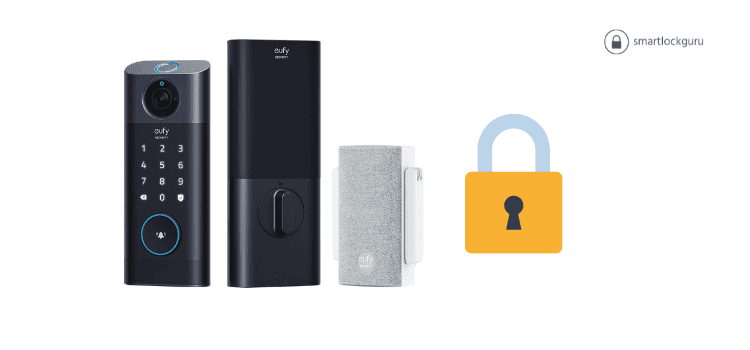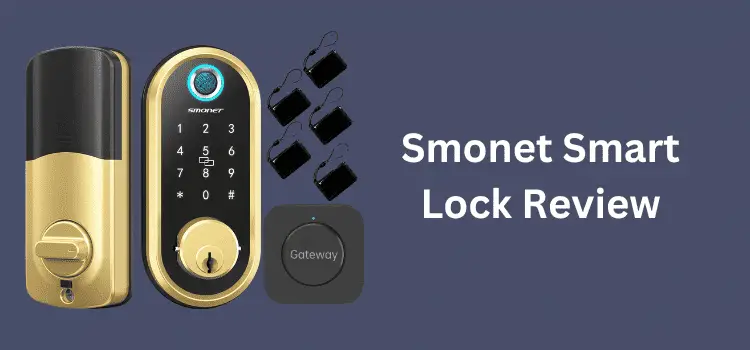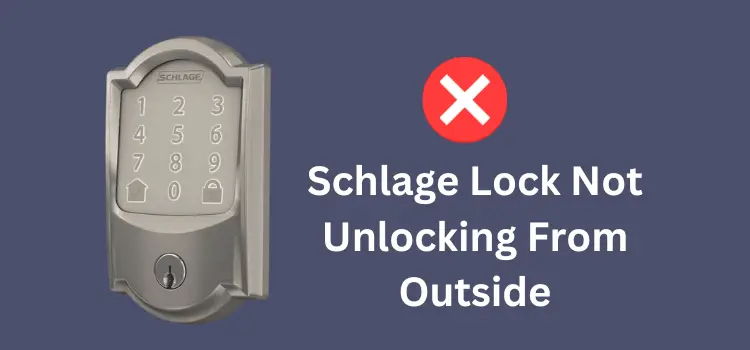In this post, I will guide you through the process for locking your Eufy smart lock from the outside. If this seems like what you’re searching for, let’s get started!
There are several methods to lock your Eufy smart lock from the outside. In this post, I’ve discussed three simple ways on How to Lock Eufy Smart Lock from Outside in seconds.
Table of Contents
Steps On How to Lock Eufy Smart Lock from Outside
Method 1: Use a Passcode
Here are the steps to take to lock your Eufy smart lock from the outside using the passcode you set:
- Tap the keypad area with your hand to activate it; the keypad should now light up.
- Enter your passcode. Next, to validate the code you entered, hit the Check button on the keypad.
- If your passcode is correct and genuine, the lock will lock.
Note: This approach may also be used to open the eufy smart lock from the outside.
Method 2: Use the Auto-Lock Feature
If you have activated the auto-lock option on your Eufy smart lock, it will lock automatically after a few seconds of the door being closed.
You may also choose how quickly you want the lock, to automatically lock when the door shuts.
If you are having trouble with the auto-lock feature, check out this guide.
Method 3: Use the One-Touch Locking Function
If your Eufy smart lock supports One-Touch Locking, you may lock it from the outside simply pushing the Lock/Cancel button on the keypad.
However, you may need to enable One-Touch Locking in the eufySecurity app for it to function.
Here is how to enable the One-Touch Locking function:
- Open the app on your mobile device and select the lock tab. Then choose Settings.
- One-Touch Locking appears underneath Auto Lock. Toggle it to the right to enable the function.
You may now lock your door by long pressing the Lock/Cancel button on the keypad.
Solving Locking/Unlocking Problems with the Eufy Smart Lock
Here are some troubleshooting steps to assist you in fixing any issues you may be having locking or unlocking your Eufy smart lock from the outside:
Replace or charge the batteries.
If your lock lacks sufficient power, its performance may suffer—which might explain why you are unable to lock/unlock it.
Eufy smart locks T8500, T8501, and T8510 require 4 AA batteries. You’ll need to inspect and replace the batteries. Make sure you put fresh batteries correctly, paying attention to the (+/-) polarity markings.
And if you possess the Eufy smart lock T8520, this variant has a 10,000mAh rechargeable battery that is designed to last up to 12 months.
Instead of replacing the lock entirely, charge the battery. Remove the battery from the lock and recharge it with a micro USB and 5V/2A charger. It takes around 6-7 hours to charge the battery to full capacity.
However, if you’ve used the lock for more than 10 months, you should consider changing the battery.
Make sure your lock has enough power, whether by charging or replacing the battery.
Next, try locking and unlocking your door from outside to check whether it works. If not, then move to the next step.
Rebooting Your Lock
If the problem remains after you’ve checked that the lock has adequate power, consider restarting it. A brief reboot may be all that is required to resolve internal issues that are preventing the locking process from proceeding.
To reset your Eufy smart lock, press and hold the reboot button for around 10 seconds. The reboot button is positioned at the bottom of the lock, near the micro USB port.
Allow the lock to fully power up before trying to lock it again with your passcode.
If this still does not work, proceed to the next step.
Check that the lock has the most recent firmware version.
If your Eufy smart door lock is not updated to the most recent firmware version, it may malfunction.
New firmware upgrades are published on a regular basis to improve the lock’s performance and resolve various issues. So, verify and upgrade the firmware version of your lock to see if it addresses the problem.
Here’s how to check and update your Eufy smart lock’s firmware version:
- Launch the Eufy Security application on your mobile device. Ensure that the lock is linked to Wi-Fi.
- Locate the Lock in the app and choose the Device tab. Next, choose Settings (gear icon).
- Select General and then About Device.
- Now choose System Version. If your lock has a new firmware version, you will notice it on the screen. To update it, simply follow the on-screen directions.
Lock Reinstallation
If you’re still having difficulties locking and unlocking your Eufy smart lock, faulty installation might be the cause.
One major source of this problem is improper door handling. As a result, you’ll need to remove and replace the lock, making sure the latch and other components match the direction of the door swing—left or right.
Here is the video guide on How to Lock Eufy Smart Lock from Outside
Frequently Asked Questions
- Can I lock my Eufy Smart Lock from my smartphone?
A: Yes, if your Eufy Smart Lock is connected to a compatible smart home system or the Eufy app, you can lock it remotely using your smartphone. Open the app, select your lock, and choose the lock option. This feature is especially useful if you’re unsure whether you locked your door when leaving home. - Is it possible to lock the Eufy Smart Lock with a voice command?
A: Yes, if your Eufy Smart Lock is integrated with a smart home assistant like Amazon Alexa or Google Assistant, you can use voice commands to lock your door. For example, you can say, “Alexa, lock my front door,” or “Hey Google, lock the front door.” Ensure your smart lock is properly set up and connected to your smart home system for this feature to work. - What should I do if I am unable to lock my Eufy Smart Lock from the outside?
A: If you’re having trouble locking your Eufy Smart Lock from outside, try these steps:- Check the Batteries: Low or dead batteries are a common issue. Replace them if necessary.
- Ensure Proper Door Alignment: Sometimes, if the door isn’t properly aligned, the lock may not engage correctly.
- Update Firmware: Make sure your lock’s firmware is up to date. Updates often fix bugs and improve functionality.
- Restart the Lock: Try resetting or restarting the lock.
- Contact Support: If these steps don’t resolve the issue, contact Eufy customer support for assistance.
Conclusion
As you can see, locking your Eufy smart lock from the outside is a simple procedure. When you input your valid passcode and press the Check button, the lock will lock immediately.
Depending on your Eufy smart lock type, you may also lock and open the door using your fingerprint.
If you have any odd difficulties locking your door, the troubleshooting techniques listed above should help you remedy the issue.
Finally, contact Eufy support if you are unable to open or lock the lock.
You might also like:
1- Eufy Smart Lock Auto Lock Not Working : Proven Solutions
2- Kwikset 917 vs Kwikset 955 – A Comprehensive Comparison
3- Schlage Lock Not Sending Notifications: 6 Solutions