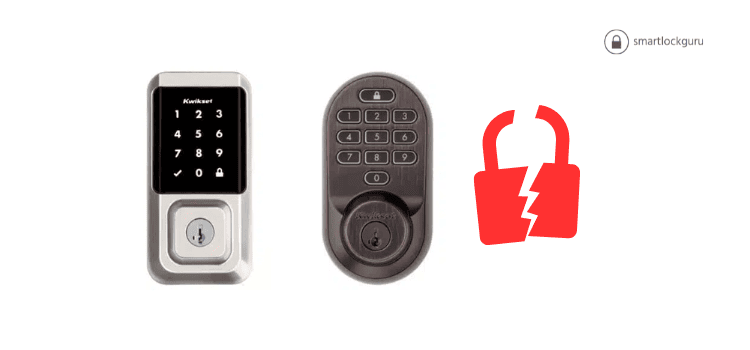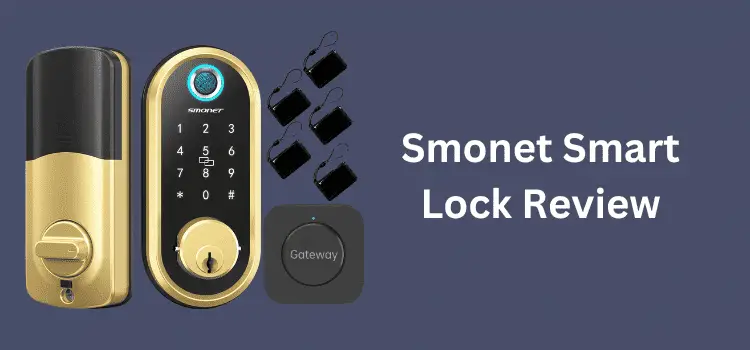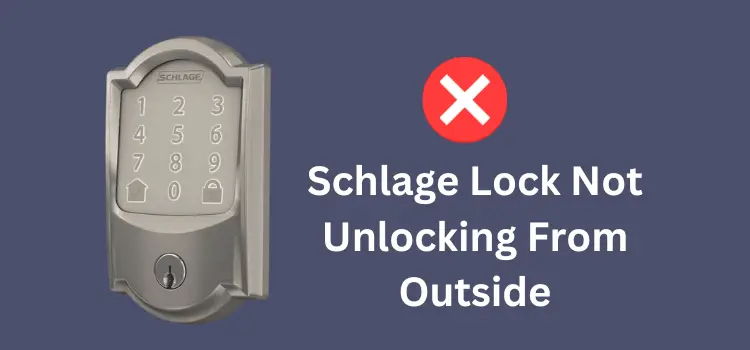Struggling with your Kwikset Smart Lock not unlocking can throw a wrench into your day. This modern convenience is supposed to make our lives easier, not leave us stranded on our front porch! Whether it’s a battery issue, connectivity problems, or something else entirely, there’s no need to panic. In this guide, we’re diving deep into why your Kwikset Smart Lock isn’t unlocking and how to fix it. Buckle up as we unlock (pun intended) the secrets to troubleshooting this frustrating issue.
Table of Contents
ToggleCauses of the Problem
Several reasons could be behind your Kwikset Smart Lock not unlocking. Identifying the root cause is the first step towards finding a solution. Here are the most common culprits:
- Low Battery Power: Like any electronic device, your smart lock needs sufficient power to operate smoothly.
- Connectivity Issues: These locks often rely on Bluetooth or Wi-Fi. Any disruption in connectivity can affect performance.
- Misalignment: Doors and locks can become misaligned due to changes in weather or wear and tear.
- Incorrect Setup or Configuration: Sometimes, the issue stems from the initial setup or a misconfiguration in the settings.
- Firmware Outdated: Just like your phone, your smart lock needs updates to function at its best.
Required Tools
Before we jump into troubleshooting, let’s make sure you have everything you need. It’s like going into battle; you wouldn’t do it without your armor and sword, right? In the case of tackling the issue of Kwikset Smart Lock not unlocking, here are your tools:
- Screwdriver: For any manual adjustments or to open compartments.
- Smartphone or Computer: To check settings, update firmware, or reset the device.
- New Batteries: Just in case the current ones are the culprits.
These items will be your best friends as we navigate through the troubleshooting steps.
Troubleshooting Kwikset Smart Lock Not Unlocking
Check the Battery Level
First things first, let’s not overlook the basics. A low battery is a common reason for a Kwikset Smart Lock not unlocking.
- Open the Kwikset app on your smartphone.
- Navigate to the lock settings and check the battery status.
- If the battery is low, replace it with new ones. Ensure they’re correctly installed according to the +/- symbols.
Ensure Proper Connectivity
A Kwikset Smart Lock not unlocking might be due to connectivity issues. Here’s how to ensure your lock is properly connected:
- Check Wi-Fi or Bluetooth connection: Ensure your smart lock is within range of your router or the device it connects to via Bluetooth.
- Restart your router: Sometimes, the old turn-it-off-and-on-again trick does wonders.
- Re-pair the lock with your device: If using Bluetooth, try unpairing and then re-pairing the lock with your smartphone.
Door and Lock Alignment Check
Misalignment can prevent the lock from functioning correctly.
- Inspect the door and frame alignment: Ensure there are no gaps and that the door closes properly.
- Adjust the strike plate: If necessary, loosen the screws of the strike plate and adjust its position so the lock can engage fully.
Reset The Lock
When all else fails, resetting your Kwikset Smart Lock can often do the trick.
- Remove the interior cover of the lock to access the programming button.
- Press and hold the programming button while reinserting the battery pack. Wait for the lock to beep and the light to flash before releasing the button.
- Follow the lock’s specific instructions for reprogramming. This usually involves setting up a new master code and re-pairing with your smart devices.
Firmware Update
Outdated firmware can lead to various issues, including your Kwikset Smart Lock not unlocking.
- Open the Kwikset app and navigate to the lock settings.
- Check for any available firmware updates and follow the prompts to install them.
- Restart the lock after the update to ensure changes take effect.
Here is the video guide for Kwikset Smart Lock Not Unlocking Problem
FAQs about Kwikset Smart Lock Not Unlocking
Q1: How often should I replace the batteries in my Kwikset Smart Lock?
A1: It varies based on usage, but it’s good practice to replace them at least once a year to avoid any issues.
Q2: Can weather affect my Kwikset Smart Lock’s performance?
A2: Absolutely! Extreme temperatures can cause door materials to expand or contract, potentially leading to misalignment.
Q3: What should I do if my lock still doesn’t work after troubleshooting?
A3: If you’ve tried all the steps and your Kwikset Smart Lock is still not unlocking, it might be time to contact customer support for further assistance.
Q4: Is it safe to update the firmware on my own?
A4: Yes, updating the firmware is a straightforward process via the Kwikset app and is essential for maintaining your lock’s security and functionality.
Q5: Can a factory reset resolve connectivity issues?
A5: A factory reset can fix many issues by restoring the lock to its original settings, but remember to reconfigure your lock afterward.
Conclusion
Dealing with a Kwikset Smart Lock not unlocking can be a headache, but with the right tools and a bit of patience, most issues can be resolved at home. Remember, regular maintenance and updates can prevent many problems before they start. If you’ve tried everything and your lock still isn’t cooperating, don’t hesitate to reach out to Kwikset customer support for expert assistance. Here’s to never being locked out again!
You might also like:
1- Kwikset Halo vs Schlage Encode (Detailed Comparison)
2- Kwikset 917 vs Kwikset 955 – A Comprehensive Comparison
3- How to Lock Eufy Smart Lock from the Outside