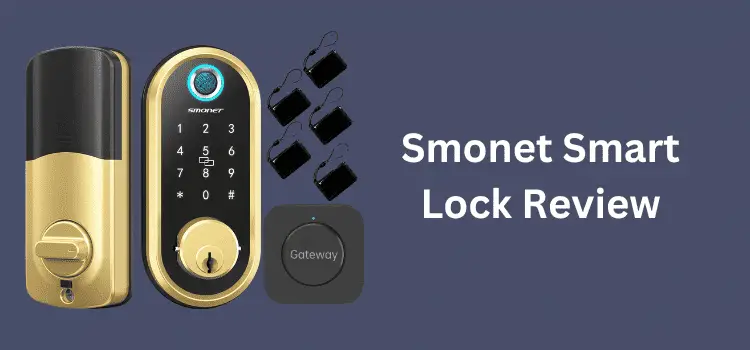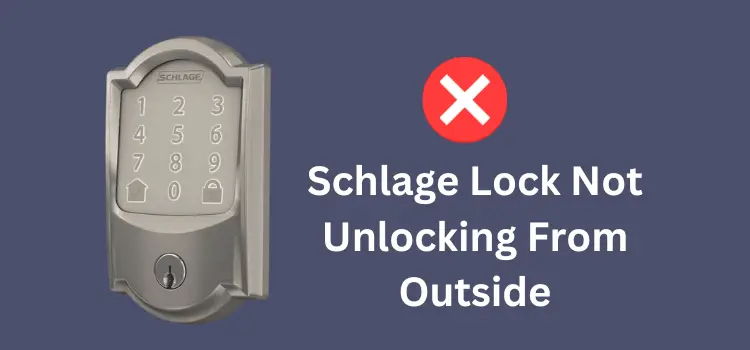Introduction
Experiencing an issue where your Schlage Encode Plus Deadbolt shows up as unreachable in the Schlage Home app can be frustrating. This comprehensive guide aims to shed light on why the “Schlage Encode Plus Unreachable” error occurs and outlines several effective strategies to resolve the problem. With a focus on troubleshooting and ensuring your Schlage Encode Plus regains connectivity, let’s explore the possible reasons for this issue and how to fix it.
Table of Contents
Understanding the “Schlage Encode Plus Unreachable” Error
The “Schlage Encode Plus Unreachable” error can arise due to various factors, including:
- Depleted batteries in the Schlage Encode Plus Deadbolt.
- A disrupted Wi-Fi connection.
- An outdated version of the Schlage Home app.
- A malfunctioning lock.
Recognizing these potential causes is the first step towards resolving the “Schlage Encode Plus Unreachable” issue.
Strategies to Resolve Connectivity Issues
Replace the Batteries
One common reason the Schlage Encode Plus becomes unreachable is due to low battery power. The lock’s functionality can significantly diminish with inadequate power, causing connectivity issues. To address this, replace the old batteries with new, non-rechargeable alkaline batteries, ensuring correct polarity alignment. After replacing the batteries, check the app to see if the lock’s status has updated.
Inspect Your Wi-Fi Connection
An unstable Wi-Fi connection can also lead to the Schlage Encode Plus being unreachable. To troubleshoot, start by resetting your router—disconnect it from power and then reconnect it. Additionally, ensure the router is within a suitable range of the lock to receive strong Wi-Fi signals. Remember, the Schlage Encode Plus supports only the 2.4GHz Wi-Fi band, so adjust your router settings accordingly to avoid communication issues.
Update the Schlage Home App
Using an outdated app can cause connectivity problems with your Schlage Encode Plus. Regularly check for updates to the Schlage Home app and install them. Keeping the app updated ensures compatibility and smooth operation with your Schlage Encode Plus.
Reset the Lock
If the above steps do not resolve the “Schlage Encode Plus Unreachable” error, consider resetting the lock. Note, resetting the Schlage Encode Plus will erase all custom settings, requiring reprogramming. Follow the lock’s manual to perform a factory reset correctly.
Here is the video guide for solving Schlage Encode Plus Unreachable problem
Frequently Asked Questions (FAQs)
What to do if the Schlage Encode Plus remains unreachable after troubleshooting?
If the Schlage Encode Plus remains unreachable after trying the suggested solutions, it’s advisable to contact Schlage Support for further assistance.
How often should I replace the batteries in my Schlage Encode Plus?
It’s recommended to replace the batteries in your Schlage Encode Plus at least once a year or as soon as you notice any performance decline.
Can I use rechargeable batteries in my Schlage Encode Plus?
No, it’s advised to use non-rechargeable alkaline batteries for optimal performance of your Schlage Encode Plus.
Is it necessary to update the Schlage Home app regularly?
Yes, keeping the Schlage Home app updated is crucial for maintaining compatibility and ensuring smooth operation with your Schlage Encode Plus.
Conclusion
Troubleshooting the “Schlage Encode Plus Unreachable” issue involves checking battery levels, ensuring a stable Wi-Fi connection, updating the Schlage Home app, and potentially resetting the lock. By following these steps, you can restore your Schlage Encode Plus’s connectivity and ensure its optimal operation. Remember, for persistent issues, contacting Schlage Support is a recommended course of action.
You might also like:
1- Schlage Home App Not Working: How to Troubleshoot and Fix
2- Schlage vs Emtek: Detailed Comparison of Features and Benefits.