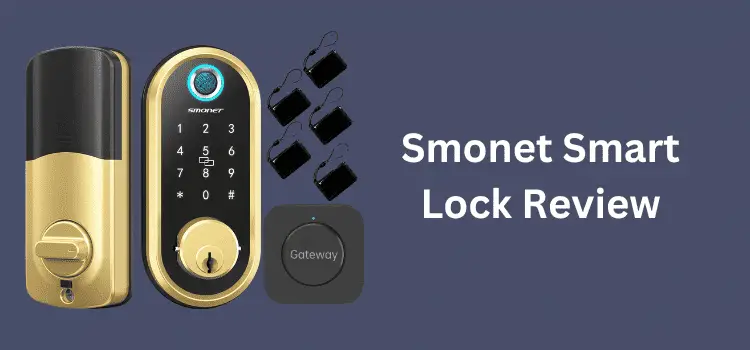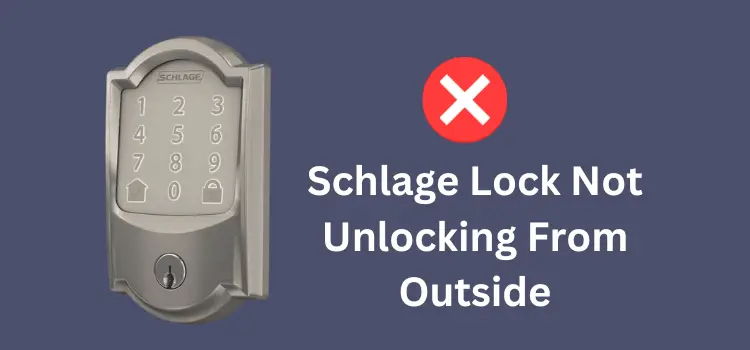Introduction
Issues with the Schlage Home app not working can be irritating, especially if you rely on it for home security and convenience. This article will help you identify and repair common issues that may cause the Schlage Home app to malfunction. Whether it’s a Wi-Fi problem, outdated firmware, or an incompatible Wi-Fi band, we’ll walk you through the steps to get your Schlage Home app back up and running.
Table of Contents
Troubleshooting Steps for Schlage Home App Not Working
Reboot Your Phone
When you face the “Schlage Home app not working” issue, the first thing you should do is reboot your smartphone. Sometimes merely rebooting your smartphone might fix strange app behavior. Before restarting, force-close the Schlage Home app. After restarting your phone, launch the Schlage Home app again to see whether the issue remains.
Inspect your Wi-Fi connection
A reliable Wi-Fi connection is required for the Schlage Home app to work properly. If the app still does not operate after a reboot, ensure that your Wi-Fi network is active. Check your connection by browsing the web or using other online apps on your smartphone. If other programs operate well, it is unlikely that your Wi-Fi connection is the problem. However, if you are having general connectivity issues, restarting your router may be helpful.
Checking Your Wi-Fi Band
To maintain a solid connection, the Schlage Home app and some Schlage lock models, such as the Schlage Encode, require access to a 2.4GHz Wi-Fi network. If your network is configured to the 5GHz frequency, this might explain why your Schlage Home app is not working. To boost connectivity, go your router’s settings and switch to the 2.4GHz frequency.
Delete and reinstall the application
Outdated or damaged software versions might cause functionality concerns. If the “Schlage Home app not working” problem persists, try uninstalling and reinstalling the program. This assures that you are running the most recent version, which includes all current features and problem fixes.
Update the firmware for your Schlage locks
An outdated firmware on your Schlage lock may potentially cause the app to fail. Check for firmware updates in the Schlage Home app and install any that are available to guarantee maximum performance and compatibility.
Reset the lock
If none of the above actions address the problem, consider resetting your Schlage lock. Keep in mind that this will remove all current settings, including user codes and app integrations. Ensure that you have the default Programming Code accessible for reconfiguration.
Here is the video guide for Schlage Home App Not Working problem
Final Thoughts
To troubleshoot the Schlage Home app not working, check your Wi-Fi connection, ensure your app and lock firmware are up to date, and consider a reset if required. If issues remain after completing these procedures, the problem might be with Schlage’s servers or a more serious technical issue, in which case you should contact Schlage Customer Support.
FAQs
What should I do if my Schlage Home app stops operating due to a Wi-Fi issue?
First, test your Wi-Fi network by connecting other devices and apps. If the problem is limited to the Schlage app, consider restarting your network or checking that your Wi-Fi band is compatible with your Schlage lock.
How can I update the Schlage lock firmware?
You may upgrade your Schlage lock firmware immediately from the Schlage Home app. Navigate to the app’s lock settings and search for the option to check for firmware upgrades.
Can reinstalling the Schlage Home app fix connection issues?
Yes, reinstalling the Schlage Home app can help repair difficulties by ensuring you’re using the most recent version, which may contain patches for connectivity concerns.
What happens when I reset my Schlage lock?
Resetting your Schlage lock removes all settings, including user credentials and app connections. Before doing a reset, ensure that you have the default Programming Code.
By following these steps and using the recommendations offered, you may efficiently diagnose and address difficulties with the Schlage Home app not working, therefore increasing the security and convenience of your home.
You might also like:
1- Schlage vs Emtek: Detailed Comparison of Features and Benefits.
2- How do I Reset My Schlage Keypad Lock Without Code
3- Schlage Keypad Lock Keeps Spinning-Troubleshooting and Fixing