Introduction:
Have you ever gone to open your Sentry Safe only to find the keypad isn’t responding? It’s a frustrating and concerning moment to know your valuables or important documents are locked away, seemingly out of reach. This common issue can stem from various reasons, but fear not. Most problems have simple fixes. This guide is dedicated to helping you diagnose and fix a Sentry Safe keypad not working issue, ensuring your items remain secure and accessible when you need them. Let’s delve into understanding and resolving this pressing issue together.
Table of Contents
Common Causes:
When your Sentry Safe keypad isn’t responding, several usual suspects could be behind the issue. Identifying the root cause is your first step toward a resolution. Here are the most common reasons why your Sentry Safe keypad might not be working:
- Dead Batteries:
- The most common and simplest to fix. If the batteries are depleted, the keypad won’t function. Regularly check and replace them as needed.
- Misaligned Bolts or Door:
- If the safe has been moved or jostled, bolts or the door itself might be out of alignment, preventing proper keypad operation.
- Wear and Tear:
- Over time, the keypad can become less responsive due to regular use, dirt, and dust accumulation, leading to unresponsive or stuck buttons.
- Electronic Glitches:
- Electronic safes can experience circuitry issues due to power surges or aging components, causing the keypad to malfunction.
- Temporary Lockout:
- Entering the incorrect code too many times can activate a security lockout feature, temporarily disabling the keypad to deter unauthorized access.
Understanding these common causes provides a solid foundation for beginning your troubleshooting process and getting one step closer to resolving the “Sentry Safe Keypad Not Working” issue.
Step-by-Step Troubleshooting Guide:
Before you begin, remember that a methodical approach is key to effectively troubleshooting your Sentry Safe keypad. Each step might reveal the solution, so proceed with patience and attention to detail.
Step 1: Check Power Sources and Battery Replacement:
- Inspect Batteries:
- First, ensure your safe’s batteries aren’t the issue. Weak or dead batteries are often the culprit. Replace them with new ones and try the keypad again.
- Check for Corrosion:
- Look for any signs of corrosion in the battery compartment. Clean any residue carefully with a soft cloth and try fresh batteries.
Step 2: Clean the Keypad:
- Gentle Cleaning:
- Dust and dirt can hinder button functionality. Use a dry, soft brush or cloth to gently clean around and under the buttons.
- Check for Stuck Buttons:
- Press each button individually to ensure they’re not stuck. If any are, a gentle wiggle might free them.
Step 3: Ensure Proper Alignment:
- Check Door Alignment:
- Ensure the safe door is properly aligned with the frame. Misalignment can cause the bolts to stick and the keypad to malfunction.
- Bolt Alignment:
- Check if the locking bolts are moving smoothly. If they seem stuck, gently wiggle the door while trying the code again.
Step 4: Reset the Safe’s Code:
- Follow Manufacturer Instructions:
- If possible, try resetting your safe’s code according to the manufacturer’s instructions. This can sometimes resolve electronic glitches.
- Note on Factory Resets:
- Some safes allow for a complete factory reset. Be cautious and ensure you have the original documentation and keys before attempting.
Step 5: Check for Error Messages:
- Understand Beeps and Lights:
- Pay attention to any beeping patterns or flashing lights. These can be error codes indicating specific issues. Refer to your manual for what they mean.
Step 6: Manual Override:
- Use the Override Key:
- If your safe has a key override, use it to bypass the keypad and gain access. This won’t fix the keypad but can help you retrieve contents while you troubleshoot further.
Step 7: Attempt a “Power Cycle”:
- Disconnect Power:
- For electronic keypads, remove the batteries or disconnect from power for a minute, then reconnect. This can reset the system and clear minor electronic glitches.
Additional Tips
- Press Down on Door:
- While entering your code, press down on the door. This can relieve pressure on the bolts and allow the lock to disengage.
- Check for Loose Wires:
- In battery compartments, ensure wires are secure and not damaged. Loose connections can cause intermittent issues.
Here is the quick video guide that might help you
Professional Solutions and Services:
When to Seek Professional Help:
If you’ve exhausted the troubleshooting steps and your Sentry Safe keypad is still not functioning, it might be time to seek professional help. Certain problems, especially those related to internal electronics or mechanical failures, require the expertise of a professional.
Locksmith Services:
- Expertise: A skilled locksmith can diagnose and fix complex issues that are beyond the scope of typical troubleshooting. They have the tools and knowledge to address mechanical failures and electronic malfunctions.
- Safe Opening: If necessary, a locksmith can safely open your safe with minimal damage, ensuring you regain access to your valuables.
Sentry Safe Customer Service:
- Manufacturer Support: Contacting Sentry Safe’s customer service can provide you with specific advice tailored to your model. They may offer troubleshooting tips not available in the general manual or provide information on warranty coverage.
- Repair Services: Sentry Safe might offer repair services or recommend certified technicians who can fix your safe effectively.
Preventative Measures:
To avoid future issues with your Sentry Safe keypad, consider the following preventative measures:
- Regular Maintenance: Regularly clean the keypad and check the battery levels to ensure optimal performance.
- Proper Usage: Ensure you’re using the keypad as intended. Avoid forceful pressing or entering incorrect codes multiple times.
- Environmental Considerations: Keep your safe in a dry, temperate environment to avoid damage from humidity and temperature extremes.
Frequently Asked Questions:
Q1: How often should I replace the batteries in my Sentry Safe keypad?
- A: It’s generally recommended to replace the batteries at least once a year. However, if you notice the keypad responding slower or requiring multiple attempts, it might be time to change them sooner.
Q2: What should I do if I’ve forgotten my Sentry Safe code?
- A: If you’ve forgotten your code, refer to the manual for a factory reset if available. If not, you may need to contact Sentry Safe’s customer support or a professional locksmith for assistance.
Q3: Can extreme temperatures affect my Sentry Safe keypad’s functionality?
- A: Yes, extreme cold or heat can affect electronic components. Try to keep your safe in a location with a stable and moderate temperature.
Q4: Why is my Sentry Safe keypad beeping, but not opening?
- A: Beeping without unlocking typically indicates an issue like incorrect code entry, low batteries, or an internal malfunction. Refer to your safe’s manual for specific beep patterns and their meanings.
Q5: Is it safe to use a magnetic key holder near my electronic Sentry Safe?
- A: Generally, it’s best to avoid placing strong magnets near electronic safes as they can potentially interfere with the electronic components.
Q6: Can I replace the keypad on my Sentry Safe myself?
- A: Replacing the keypad can be complex and might require specific tools and knowledge. It’s usually best to contact Sentry Safe or a professional locksmith for keypad replacement.
Q7: How can I prevent my keypad from wearing out quickly?
- A: Regularly clean the keypad, avoid pressing buttons with sharp objects, and ensure your hands are clean and dry when using it. This can help prolong the life of the buttons and electronic components.
Q8: What’s the best way to clean my Sentry Safe keypad?
- A: Use a soft, dry cloth or brush to gently clean around the buttons. Avoid using water or liquid cleaners, which can seep into the keypad and cause damage.
Q9: Will a power surge affect my Sentry Safe keypad?
- A: It can. If your safe is connected to an AC outlet, consider using a surge protector to guard against sudden spikes in electricity that could damage the electronics.
Q10: If I can’t fix the keypad, is it safe to drill into my Sentry Safe?
- A: Drilling should be a last resort as it can permanently damage the safe and potentially void any warranty. If you must drill, it’s best to hire a professional locksmith who knows the proper techniques to minimize damage.
Conclusion:
Addressing a non-working Sentry Safe keypad can be a stressful but manageable task. With the right approach and, when needed, professional assistance, you can resolve the issue and ensure the continued security of your valuables. Remember, prevention is key to avoiding future keypad troubles.
You might be interested in:
1- Kwikset Halo vs Schlage Encode (Detailed Comparison)
2- Schlage Keypad Lock Keeps Spinning-Troubleshooting and Fixing
3- Kwikset 917 vs Kwikset 955 – A Comprehensive Comparison

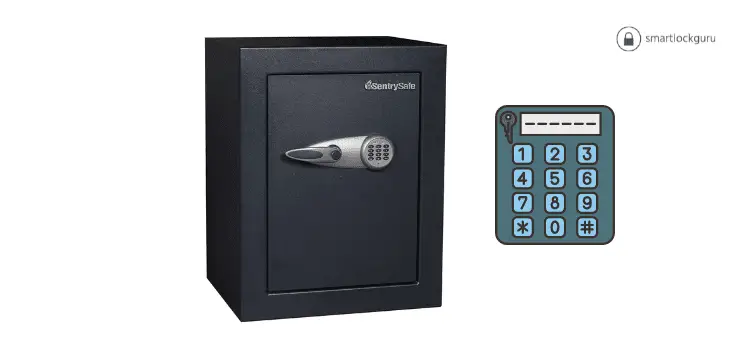

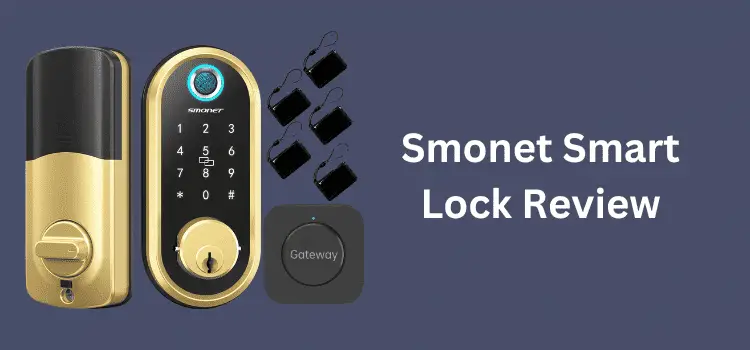
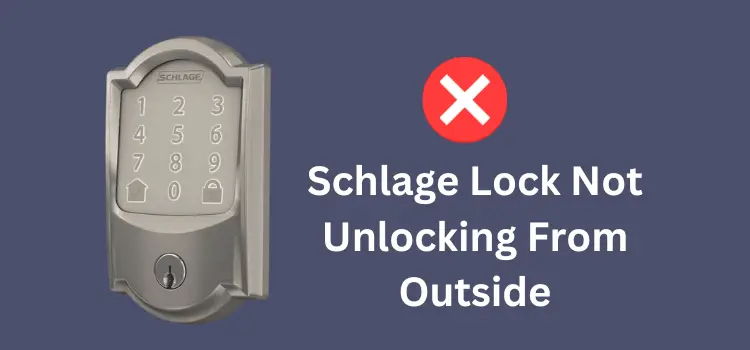

1 Comment
Your comment is awaiting moderation.
В этом интересном тексте собраны обширные сведения, которые помогут вам понять различные аспекты обсуждаемой темы. Мы разбираем детали и факты, делая акцент на важности каждого элемента. Не упустите возможность расширить свои знания и взглянуть на мир по-новому!
Исследовать вопрос подробнее – https://vivod-iz-zapoya-2.ru/
I have had this Sentry safe…Electronic keypad for about 15 years and I simply changed the batteries and it has locked me out! When I put in the code it flases red then nothing… help please
Your comment is awaiting moderation.
You made some decent points there. I did a search on the subject and found most guys will go along with with your site.
https://dreamproxies.com
Your comment is awaiting moderation.
Wonderful blog! I found it while searching on Yahoo News. Do you have any tips on how to get listed in Yahoo News? I’ve been trying for a while but I never seem to get there! Thank you
https://dreamproxies.com
Your comment is awaiting moderation.
Have you ever considered publishing an e-book orr guest authoring
onn other blogs? I have a blog centered on the
same ideas you discuss and would love to
have you share some stories/information. I know mmy
audience would value your work. If you’re even remotely
interested, feel free to shoot me an e-mail. http://Boyarka-inform.com/
Your comment is awaiting moderation.
Have yoou ever considered publishing an e-book or guesxt authoring on other blogs?
I hve a blog centered on the same ideas you discuss and would love to have you share
som stories/information. I know my audience would value your work.
If you’re even remotely interested, feel free to shoot me an e-mail. http://Boyarka-inform.com/
Your comment is awaiting moderation.
valproic acid decreases effects of rocuronium by pharmacodynamic antagonism propecia pharmacy That was Viking Heaven
Your comment is awaiting moderation.
Hello, I desire to subscribe for ths webpage to take most recent
updates, so where can i do it please assist. https://Odessaforum.Biz.ua/
Your comment is awaiting moderation.
Hello, I desire to subscribe for this webppage to tzke
most rercent updates, so where can i do it please assist. https://Odessaforum.Biz.ua/