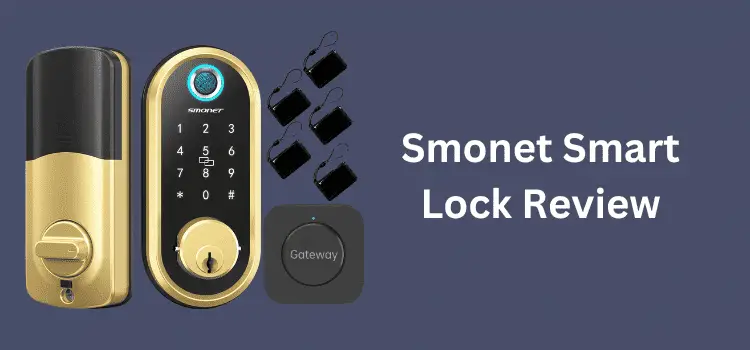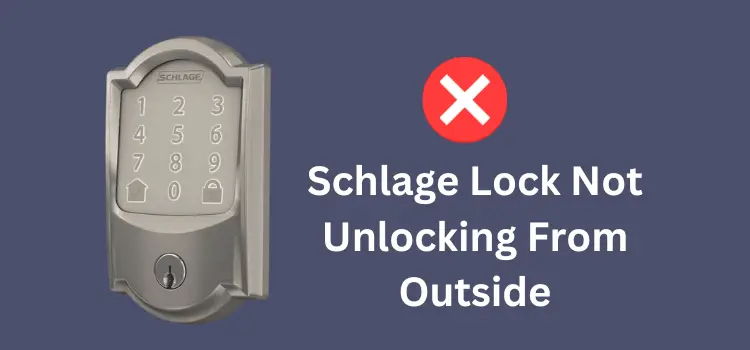Have you ever faced the dreaded “Wyze Lock Calibration Failed” message and felt like you’re trying to solve a mystery without any clues? Well, you’re not alone. This issue can be as perplexing as trying to find your way out of a maze blindfolded. But don’t worry, because in this article, we’re going to tackle this problem head-on with a mix of humor, straightforward advice, and practical solutions that’ll make you feel like a tech wizard by the end of it.
Introduction
Imagine you’ve just gotten your hands on a shiny new Wyze Lock, and you’re all set to enjoy the marvels of modern technology, only to be stopped dead in your tracks by a calibration failure. Frustrating, right? But fear not! We’re here to demystify the “Wyze Lock Calibration Failed” conundrum and guide you through fixing it with ease and maybe even a chuckle or two.
Causes of the Problem
Before we dive into the troubleshooting steps, let’s understand what causes the dreaded “Wyze Lock Calibration Failed” issue. It’s like understanding why your bread won’t toast before realizing you haven’t plugged in the toaster.
Weak Battery Life
Just like your energy levels dip without coffee, your Wyze Lock’s performance can plummet with weak batteries.
Poor Wi-Fi Connection
A weak Wi-Fi connection is like trying to have a conversation in a noisy room; messages don’t get through clearly.
Hardware Hiccups
Sometimes, the lock and its components decide to go on an unplanned vacation, leading to calibration failures.
Firmware Follies
Outdated firmware can make your lock act like it’s stuck in the past, unable to perform correctly in the present.
Required Tools
Before we begin our troubleshooting adventure, let’s gather our tools. You won’t need a wizard’s staff, but here’s what you should have:
- Fresh batteries
- Your smartphone with the Wyze app installed
- A small paperclip or pin (for the reset button)
- Patience (not available in stores)
Step by Step Troubleshooting Instructions
Now, let’s get to the meat of the matter. Follow these steps closely, like you’re following a treasure map, and soon, the “Wyze Lock Calibration Failed” message will be a thing of the past.
Check Your Wi-Fi Connection
- Ensure your router is on: Seems obvious, but it’s always good to check.
- Test the signal strength: Use your smartphone to check Wi-Fi strength near your lock. If you get less than two bars, consider moving your router closer or investing in a Wi-Fi extender.
Update Your Lock’s Firmware
- Open the Wyze app: Navigate to your lock’s settings.
- Check for updates: If there’s an update available, proceed to download and install it. This might be the magic potion your lock needs.
Replace the Batteries
- Open the battery compartment: Replace the old batteries with fresh ones. Remember, your lock is like a remote-controlled car; it won’t run on empty.
Perform a Manual Calibration
- Reset the lock: Use the paperclip to press the reset button on the lock. Wait for one beep before releasing.
- Follow app instructions: Open the Wyze app and follow the calibration instructions. This will include locking and unlocking manually to set the correct positions.
Reboot Your Lock
- Remove the batteries: Wait for about 30 seconds. This is a good time to practice your patience.
- Reinsert the batteries and close the compartment: This is essentially giving your lock a fresh start, like waking up from a good nap.
Here is the video solution for Wyze Lock Calibration Failed
FAQs about Wyze Lock Calibration Failed
Why does my Wyze Lock say calibration failed?
This usually happens due to weak batteries, poor Wi-Fi connection, hardware issues, or outdated firmware. It’s like your lock is saying, “I can’t work under these conditions!”
How often should I calibrate my Wyze Lock?
It’s a good idea to recalibrate your lock if you notice it’s not locking or unlocking smoothly, or if you’ve just replaced the batteries.
Can firmware updates cause calibration issues?
Yes, sometimes bugs in new firmware can lead to calibration problems. It’s like downloading a new brain for your lock that needs a bit of training to work properly.
What does resetting my Wyze Lock do?
Resetting your lock clears all settings back to factory defaults. It’s like giving your lock a chance to start over with a clean slate.
How do I check my Wi-Fi signal strength?
You can use your smartphone to check the Wi-Fi signal where your lock is installed. There are also apps available that can give you a more detailed analysis of your Wi-Fi network’s performance.
Conclusion
Dealing with a “Wyze Lock Calibration Failed” message doesn’t have to be a hair-pulling experience. With a little patience, some basic troubleshooting steps, and perhaps a dash of humor, you can get your Wyze Lock back in action. Remember, technology is great when it works, but even when it doesn’t, there’s almost always a solution at hand. So, don your tech wizard hat, and may your Wyze Lock serve you well for many years to come!
You might also like:
1- Kwikset 917 vs Kwikset 955 – A Comprehensive Comparison
2- Veise Door Lock Programming Manual: A Comprehensive Guide
3- Brinks Digital Deadbolt Programming instructions (Complete Guide)
4- Kwikset Halo vs Schlage Encode (Detailed Comparison)
5- The Best Smart Locks for Google Home: A Comprehensive Guide
6- Tru-Bolt Electronic Lock Reset: Simplified