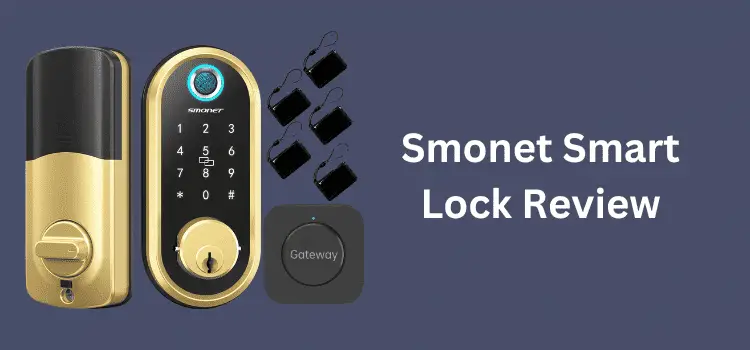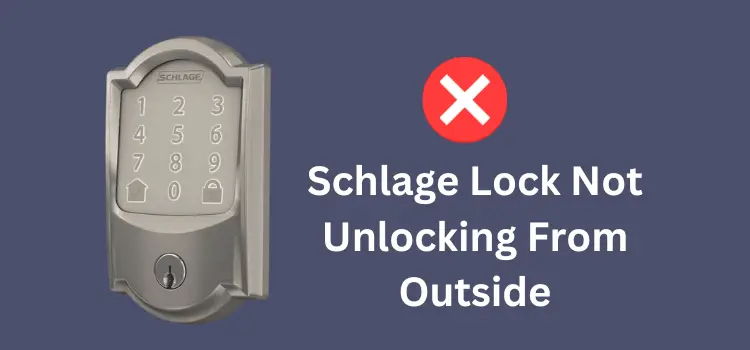Welcome to your definitive guide on how to install Simplisafe smart lock. In the realm of smart home security, Simplisafe stands out as a beacon of reliability, innovation, and ease of use. Whether you’re a tech guru or a novice to the smart home scene, this article is designed to walk you through every step of the installation process, ensuring that you can secure your home with confidence and ease. Let’s dive into the simple yet intriguing world of Simplisafe smart lock installation.
Table of Contents
ToggleGetting Started with Your Simplisafe Smart Lock
Before we delve into the nitty-gritty about how to Install Simplisafe Smart Lock, let’s understand why choosing to install Simplisafe smart lock is a step towards enhancing your home’s security. Simplisafe smart locks not only offer keyless entry and remote access but also integrate seamlessly with your entire home security system, providing an additional layer of protection and convenience.
Note: Ensure your door aligns with the requirements for the smart lock: a thickness between 1⅜” and 2¼” and a standard deadbolt mounted separately from the handle.
Essential Tools and Preparation
To ensure a smooth installation of Simplisafe Smart Lock, you’ll need the following tools:
- Phillips screwdriver
- Your Simplisafe smart lock kit (including the lock, mounting plate, and any additional hardware)
Steps on How to Install Simplisafe Smart Lock
Step 1: Remove Your Existing Deadbolt
Start by removing your existing deadbolt. Unscrew the interior side of the lock and gently remove both the interior and exterior components. Keep your door open during this process to prevent any accidental lockouts.
Step 2: Install the Mounting Plate
With your old deadbolt removed, it’s time to attach the mounting plate to your door. The mounting plate will serve as the foundation for your Simplisafe smart lock. Use the existing holes in your door, and ensure the plate is level before tightening the screws.
Step 3: Attach the Smart Lock
Once the mounting plate is secure, it’s time to connect your Simplisafe smart lock. Align the lock with the mounting plate and ensure the tailpiece of the lock fits into the slot on the mounting plate. Secure the lock onto the plate with the provided screws.
Step 4: Programming Your Simplisafe Smart Lock
Programming your Simplisafe smart lock is crucial for personalized access and integration with your overall home security system. Follow these steps to program your lock:
- Insert Batteries: Open the battery compartment of your smart lock and insert the batteries. This should automatically power up the lock.
- Pair with Simplisafe Base Station: Follow the instructions on your Simplisafe system to pair the lock with your base station. This typically involves pressing a button on the smart lock and selecting the device through your Simplisafe app.
- Set Up Access Codes: Through the Simplisafe app, create unique access codes for family members or guests. This step ensures that you can grant access to your home remotely, without needing a physical key.
Here is the video guide for how to install SimpliSafe Smart Lock
Suggestions for a Smooth Installation
- Read the Manual: Before starting, give the Simplisafe smart lock manual a thorough read. This ensures you’re familiar with all components and steps.
- Check Battery Life: Ensure the batteries in your smart lock are fresh. Low battery life can lead to setup issues.
- Update Your Simplisafe App: Ensure your Simplisafe app is updated to the latest version for a seamless pairing process.
By following these steps and suggestions, installing your Simplisafe smart lock should be a breeze, providing you with peace of mind and a more secure home.
FAQs about How to Install Simplisafe Smart Lock
- Can I install Simplisafe smart lock on any door?
Yes, Simplisafe smart locks are designed to fit most standard doors with a thickness between 1⅜” and 2¼” and a separate deadbolt. - Do I need professional help to install my Simplisafe smart lock?
Not necessarily. The installation process is designed to be DIY-friendly. However, if you encounter difficulties, professional help is always an option. - How do I know if my Simplisafe smart lock is installed correctly?
Once installed, test your lock by locking and unlocking it both manually and via the Simplisafe app. If it operates smoothly, it’s installed correctly. - Can I use my existing deadbolt with the Simplisafe smart lock?
For the best experience and security, it’s recommended to use the lock provided by Simplisafe as it’s specifically designed to work with their system. - What should I do if my Simplisafe smart lock isn’t working after installation?
First, check to ensure all components are installed correctly and batteries are fully charged. If issues persist, contact Simplisafe customer support for assistance.
Conclusion
In conclusion, knowing how to install Simplisafe smart lock is not just about following steps but understanding the importance of each step in securing your home. With this guide, you’re now equipped to enhance your home security with Simplisafe’s smart lock, ensuring safety and convenience for you and your loved ones. For any further assistance, don’t hesitate to reach out to Simplisafe customer support.
You might also like:
1- SimpliSafe Smart Lock Not Responding: Troubleshooting Guide
2- Tru-Bolt Electronic Lock Reset: Simplified
3- Kwikset 917 vs Kwikset 955 – A Comprehensive Comparison
4- Kwikset Halo vs Schlage Encode (Detailed Comparison)
5- Smonet Smart Lock Troubleshooting: Your Ultimate Guide