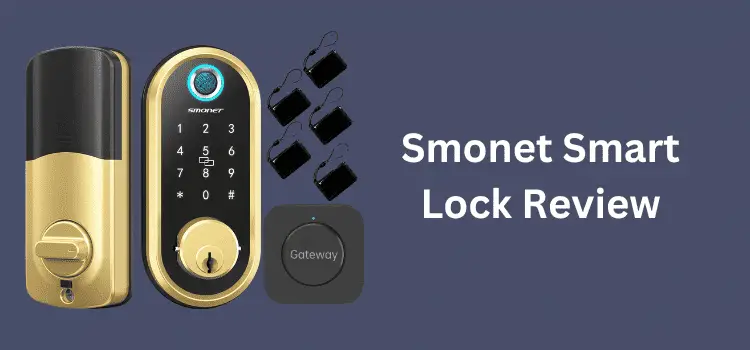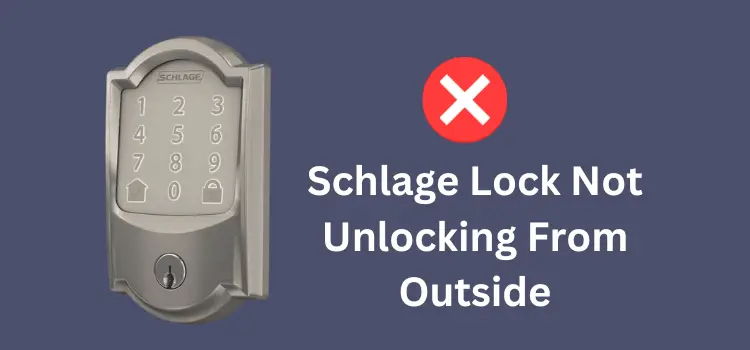Experiencing issues with your SimpliSafe smart lock keypad not working can be quite a hassle, especially when you’re trying to ensure the security of your home or office. This common problem can arise due to various reasons, from battery issues to connectivity problems. In this comprehensive guide, we’ll dive deep into troubleshooting steps to help you fix your SimpliSafe smart lock keypad. Our focus is to make this process as straightforward as possible, ensuring you can get back to enjoying the peace of mind that comes with a fully functional home security system. So, let’s get started on resolving the SimpliSafe smart lock keypad not working issue.
Table of Contents
ToggleCauses of the Problem
- Battery Issues: The most common cause, where the keypad’s batteries are either dead or running low.
- Connectivity Problems: Issues in connecting with the base station can prevent the keypad from working.
- Software Glitches: Occasionally, software issues within the lock or keypad can lead to malfunctions.
- Physical Damage: Any physical damage to the keypad can affect its functionality.
- Incorrect Installation: If the lock was not installed properly, it might cause issues with the keypad.
Required Tools
When dealing with the SimpliSafe smart lock keypad not working, it’s essential to have the right tools at your disposal. Here’s what you’ll need:
- New Batteries: Often, simply replacing the batteries can solve the issue.
- Screwdriver: Required for opening the keypad or lock if necessary.
- Smartphone with SimpliSafe App: Needed for software troubleshooting and to check connectivity.
- User Manual: For reference to specific instructions related to your model.
Before we proceed to the detailed troubleshooting steps, ensure you have these tools ready. It’s always better to be prepared, especially when tackling the SimpliSafe smart lock keypad not working.
Troubleshooting: SimpliSafe Smart Lock Keypad Not Working
Check and Replace Batteries
The first and most straightforward step is to check the batteries of your SimpliSafe smart lock keypad. Low or dead batteries are often the culprit behind the keypad not working.
- Open the Battery Compartment: Use the screwdriver to open the battery compartment on the back of the keypad.
- Replace the Batteries: Insert new batteries, ensuring they are placed according to the correct polarity.
- Close the Compartment: Securely close the battery compartment.
Ensure Proper Connectivity
Connectivity issues between the keypad and the base station can lead to the keypad not functioning correctly.
- Check the Distance: Ensure the keypad is within range of the base station. SimpliSafe recommends a maximum distance of 100 feet without obstructions.
- Reboot the Base Station: Sometimes, simply rebooting the base station can re-establish a lost connection. Unplug it, wait for a few minutes, and plug it back in.
Software Reset
Software glitches can cause the keypad to freeze or malfunction. A reset can often resolve these issues.
- Access the SimpliSafe App: Open the SimpliSafe app on your smartphone.
- Navigate to System Settings: Find the keypad settings within the app.
- Reset the Keypad: Follow the app’s instructions to reset the keypad. This might involve pressing a specific button sequence on the keypad.
Inspect for Physical Damage
Physical damage can impair the keypad’s functionality. Examine the keypad for any visible signs of damage. If you find any, contacting SimpliSafe customer support for repair or replacement might be necessary.
Reinstallation
If the SimpliSafe smart lock keypad was not installed correctly, it might not work as expected. Refer to the user manual for installation instructions and ensure that every step has been followed accurately.
Additional Steps
If the steps mentioned above don’t resolve the SimpliSafe smart lock keypad not working issue, there are a few more things you can try:
- Update the Firmware: Ensure your SimpliSafe system and keypad are running on the latest firmware version.
- Factory Reset: As a last resort, a factory reset of your keypad can be performed. This will erase all settings, so it should be done with caution.
Here is the quick fix video guide for SimpliSafe Smart Lock Keypad Not Working issue
FAQs about SimpliSafe Smart Lock Keypad Not Working
- What should I do if replacing the batteries doesn’t fix the problem?
- If new batteries don’t resolve the issue, try resetting the keypad or checking for connectivity problems.
- Can software updates affect the keypad’s functionality?
- Yes, sometimes software updates can introduce glitches. Ensure your system is updated to the latest version, which often contains fixes.
- How can I prevent physical damage to the keypad?
- Ensure the keypad is installed in a location protected from the elements and potential impacts.
- What’s the maximum distance the keypad can be from the base station?
- SimpliSafe recommends keeping the keypad within 100 feet of the base station for optimal performance.
- Who should I contact if I can’t resolve the SimpliSafe smart lock keypad not working issue?
- If you’ve tried all troubleshooting steps without success, it’s best to contact SimpliSafe customer support for further assistance.
Conclusion
Dealing with the SimpliSafe smart lock keypad not working can be frustrating, but with the right approach, most issues can be resolved quickly. By following the troubleshooting steps outlined in this guide, you can diagnose and fix common problems that might be causing your keypad to malfunction. Remember, regular maintenance, such as battery checks and software updates, can prevent many issues from arising in the first place. If you encounter problems beyond basic troubleshooting, don’t hesitate to reach out to SimpliSafe customer support for professional assistance. With a bit of patience and effort, your SimpliSafe smart lock keypad will be back to working order in no time.
You might also like:
1- How to Install Simplisafe Smart Lock: Your Go-To Guide
2- Kwikset deadbolt not turning smoothly: Solution
3- Kwikset Halo vs Schlage Encode (Detailed Comparison)
4- Kwikset 917 vs Kwikset 955 – A Comprehensive Comparison
5- Reliabilt Electronic Deadbolt Programming Instructions: A Comprehensive Guide