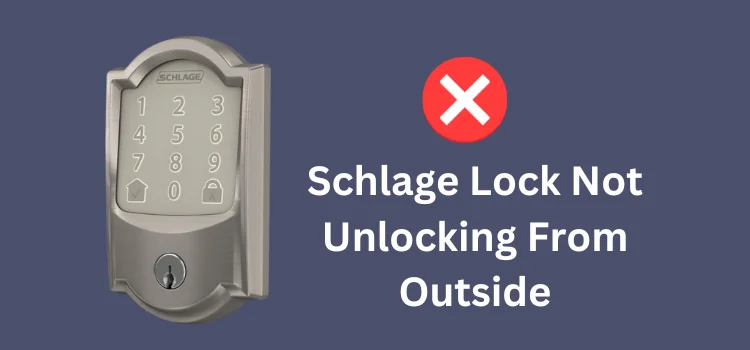Are you experiencing problems with your TEEHO Door Lock, such as the deadbolt not locking/unlocking? In this tutorial, I will walk you through the process of TEEHO Door Lock Troubleshooting.
Whether you’re having trouble adding or deleting a User Code or you’ve misplaced your Master Code, I will help you fix the problem. So let’s get started.
Quick Tip: if you have any problems with your TEEHO Door Lock, replacing the batteries is a straightforward solution. If it doesn’t work, a factory reset may do the trick.
Continue reading for a thorough guide on the TEEHO Door Lock Troubleshooting process.
Table of Contents
TEEHO Door Lock Troubleshooting Steps
1- Battery Inspection
If your TEEHO door lock is not functioning correctly (not locking or unlocking), the first step in repairing the problem is to check the batteries.
As you are presumably aware, the lock operates on battery power. If the batteries are not correctly installed on the correct connections or are low, your lock may not function.
So, start by ensuring that the batteries are correctly positioned. Remove them from the battery pack and re-insert them, making sure they’re polarized appropriately (+/-).
Now check to verify whether your lock is functioning properly. If not, your battery may be low.
Your TEEHO Door Lock displays a low battery signal (frequent red flashes). If the lock is now blinking red, the batteries are running low and should be changed.
However, in rare circumstances, your batteries might be the source of the problem, and your lock will not glow red. This occurs when the batteries are defective, incompatible with the lock, or poor.
So, even if you don’t see red flashes indicating that the batteries are low, change them to see whether the problem is resolved.
It should be noted that non-rechargeable alkaline batteries are best suited for the TEEHO electronic door lock. Avoid using lithium batteries, and don’t combine new and old batteries.
2- Door Handing Detection should be executed.
If your lock is still not working after correctly inserting or replacing the batteries, the next step is to perform door-handling detection.
The door handling detection procedure is critical to the lock’s electrical functionality. This technique is often completed during installation.
It allows the lock to learn whether the door is swinging right or left. If you fail to or incorrectly conduct this operation, you may have trouble locking/unlocking the door using user codes.
So, you’ll need to run the door-handling detection to see if it resolves the problem. Here’s how to do it:
- Open your door and ensure it is unlocked.
- Access the lock’s inner component and remove the battery cover. If you already have batteries inside, remove them.
- Next, insert three batteries. Make sure to only use AA alkaline batteries.
- Use a pin or the reset tool that came with your lock to push and hold the reset button. The reset button labeled RES is located underneath the battery compartment.
- Continue pressing the reset button until you hear a lengthy beep. When you hear the beep, insert the final cell and keep pressing the reset button until you hear a lengthy beep and the latch bolt expands to learn the orientation of the door.
- The door-handling detection procedure is now complete, which should address the issue.
3- Inspect the Connector Cable.
Another reason your TEEHO lock may fail is if the cable connecting the outside assembly to the inner assembly is not securely linked.
If you’re having keypad problems, it’s most likely because the cable isn’t connected properly.
To solve this, remove the battery cover from your lock and ensure that the wire is securely attached.
If the cable checks okay but your lock still does not function, proceed to the next step.
4- Do a factory reset.
Resetting your TEEHO keypad door lock can assist with a variety of difficulties, like the keypad not responding, missing Master Pin Code, User Code, and so on.
If other solutions fail, try resetting the lock to see if it works.
Follow the instructions below to factory reset your TEEHO Door Lock.
- Keep the door open.
- Open the battery cover to see the reset button. It is a black circular button labeled “RES.”
- Obtain a pin, paperclip, or the reset tool that comes with the lock. Press and hold the reset button using any of the tools indicated above.
- While still holding the reset button, remove and replace one battery.
- Hold the reset button for roughly 3 seconds until you hear a beep.
- Your lock has now been reset, which should alleviate the issue you are experiencing.
It is important to note that resetting the lock would delete any user codes and other custom settings. As a result, you will need to re-program the lock.
Here is the video guide for TEEHO Door Lock Troubleshooting Process.
Frequently Asked Questions
- What should I do if my TEEHO Door Lock is not locking or unlocking?
- First, check and replace the batteries if needed. If that doesn’t work, try performing a factory reset as detailed in the troubleshooting guide.
- How can I tell if my TEEHO Door Lock’s batteries are low?
- The lock will display a low battery signal, typically frequent red flashes. If you notice this, it’s time to change the batteries.
- What type of batteries should I use for my TEEHO Door Lock?
- Use non-rechargeable alkaline batteries. Avoid lithium batteries and mixing new and old batteries.
- What is door handling detection, and how do I perform it on my TEEHO Door Lock?
- Door handling detection helps the lock determine the door’s swing direction. The article provides detailed steps on how to perform this procedure.
- My TEEHO Door Lock’s keypad is not responding. What should I do?
- Check the connector cable between the outside and inside assemblies. If it’s properly connected and the issue persists, consider a factory reset.
- How do I reset my TEEHO Door Lock to factory settings?
- The article outlines the steps for a factory reset, involving pressing the reset button while changing a battery and waiting for a beep.
- Will resetting my TEEHO Door Lock erase all existing user codes?
- Yes, a factory reset will delete all user codes and custom settings. You’ll need to reprogram the lock afterward.
- Can I watch a video tutorial for TEEHO Door Lock Troubleshooting?
- Yes, there is a video guide available at the provided YouTube link for visual assistance.
- What are some tips for creating a new user code for my TEEHO Door Lock?
- When creating a new user code, avoid forward, backward, or repeat number sequences. Use entirely distinct integers and ensure it doesn’t match any existing code sequences.
- What should I do if I still have issues after following all the troubleshooting steps?
- Refer to the complete TEEHO Door Lock Programming Manual, or consider contacting TEEHO customer support for further assistance.
Conclusion
So that’s how you troubleshoot a TEEHO door lock. If you’re having programming problems, such as being unable to add or delete a User Pin Code, make sure to complete the instructions within 10 seconds.
Furthermore, if you’re inputting a new user code, do not use a forward, backward, or repeat number sequence. Create a code using entirely distinct integers and ensure that it does not contain an existing code sequence.
I hope this information has helped you troubleshoot your Teeho electronic lock. If you still have problems, go through this complete TEEHO Door Lock Programming Manual.
You might also like:
1- Kwikset Smart Lock Not Working (Solved)
2- Kwikset 917 vs Kwikset 955 – A Comprehensive Comparison
3- Kwikset Halo vs Schlage Encode (Detailed Comparison)